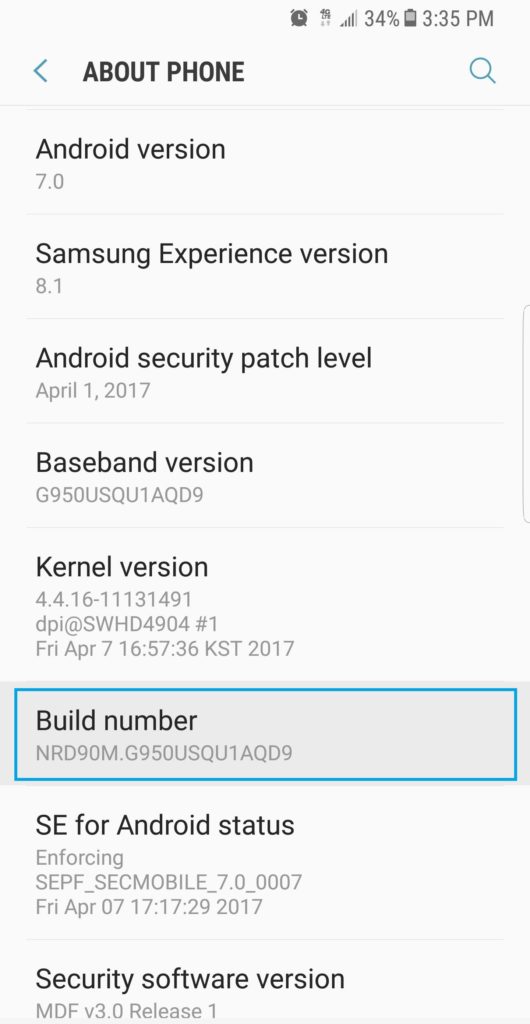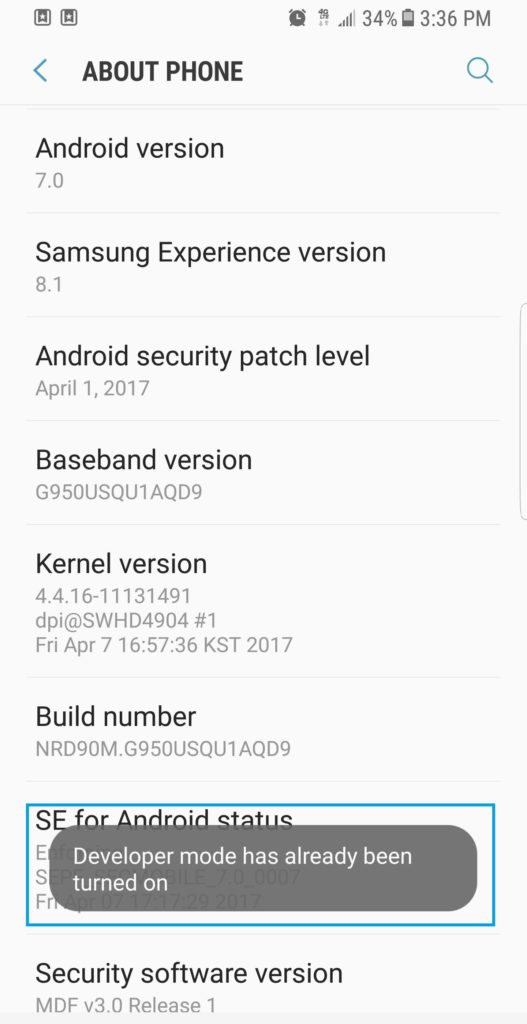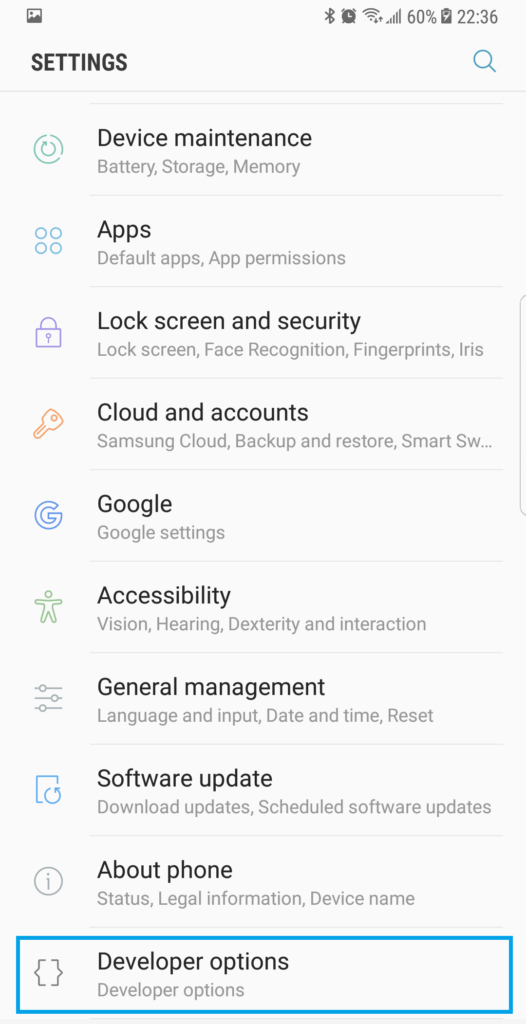If you need to see more settings and options like USB debugging on your Samsung Galaxy Note 8, you should activate developer options on your device. This post will provide you the needed instructions on how to enable developer options on Samsung Galaxy Note 8.
Guide
The developer options menu isn’t available in the settings menu of the Samsung Galaxy Note 8 by default. You have to activate “developer mode” first.
Here is how to enable Developer Mode for a Samsung Galaxy Note 8:
- Go to Settings > About Phone.
- Tap on Build number at least seven times repeatedly.

- You will eventually see a popup saying “Developer mode Activated”.

- Go back into Settings and verify if Developer options appeared at the very bottom.

If you are trying to use developer mode to solve USB connection issues between your Samsung Galaxy Note 8 and your computer, click here for a step-by-step guide.
I hope that this post has provided you the needed information on how to enable developer options on your Samsung Galaxy S8. Thank you so much for opening this article.
We also have our Youtube channel for tutorials and troubleshooting videos. Feel free to visit our channel anytime and don’t forget to subscribe to it and give our videos a thumbs up. Thank you.