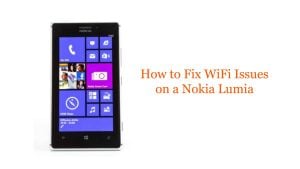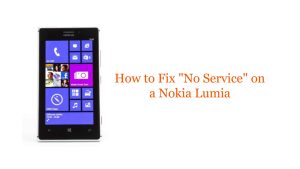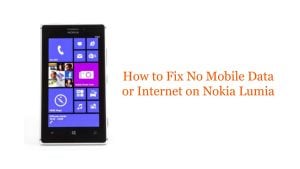This post will tackle solutions to fix can’t send or receive picture messages on Nokia Lumia. If you’re one of those who are experiencing the same problem on their smartphones, feel free to read this post and find out how to deal with it.
Prior performing the steps below, contact your network provider first to confirm if there is an ongoing service outage in your area. If so, just wait for it finish as services would normally resume after the maintenance.
But if everything is good on their end, feel free to proceed and follow the procedures below.
Solution
If you’re having trouble sending or receiving a picture message on your Nokia Lumia, here are a couple things you can try to fix this issue:
-
- Power off your device completely, then power it back on.
-
- Make sure you have a network connection (if you have No Service click here).
-
- Go to Settings > mobile + SIM and make sure Data connection is ON.
Note: You NEED a data connection on your Nokia Lumia to be able to send or receive picture messages (MMS). If you have a data block with your provider, make sure to contact them to remove it.
-
- Make sure you have the proper MMS APN by following these steps:
- Go to Settings > mobile + SIM > SIM settings.
- Tap on add MMS APN/edit MMS APN.
- Make sure you have the proper MMS APN settings for your Carrier setup. If you’re unsure of your Carrier’s APN settings, you can find them on Google (example: Verizon APN settings).
If none of these solutions worked, check it with your network provider. You can also ask further assistance from Nokia support. They might be able to provide you with additional information and official recommendation on how to fix can’t send or receive picture messages on Nokia Lumia phones.
We also have our Youtube channel if you want to explore tutorial guides and troubleshooting videos. Feel free to visit it anytime. Just don’t forget to give our videos a thumbs up and subscribe to it. Thank you.