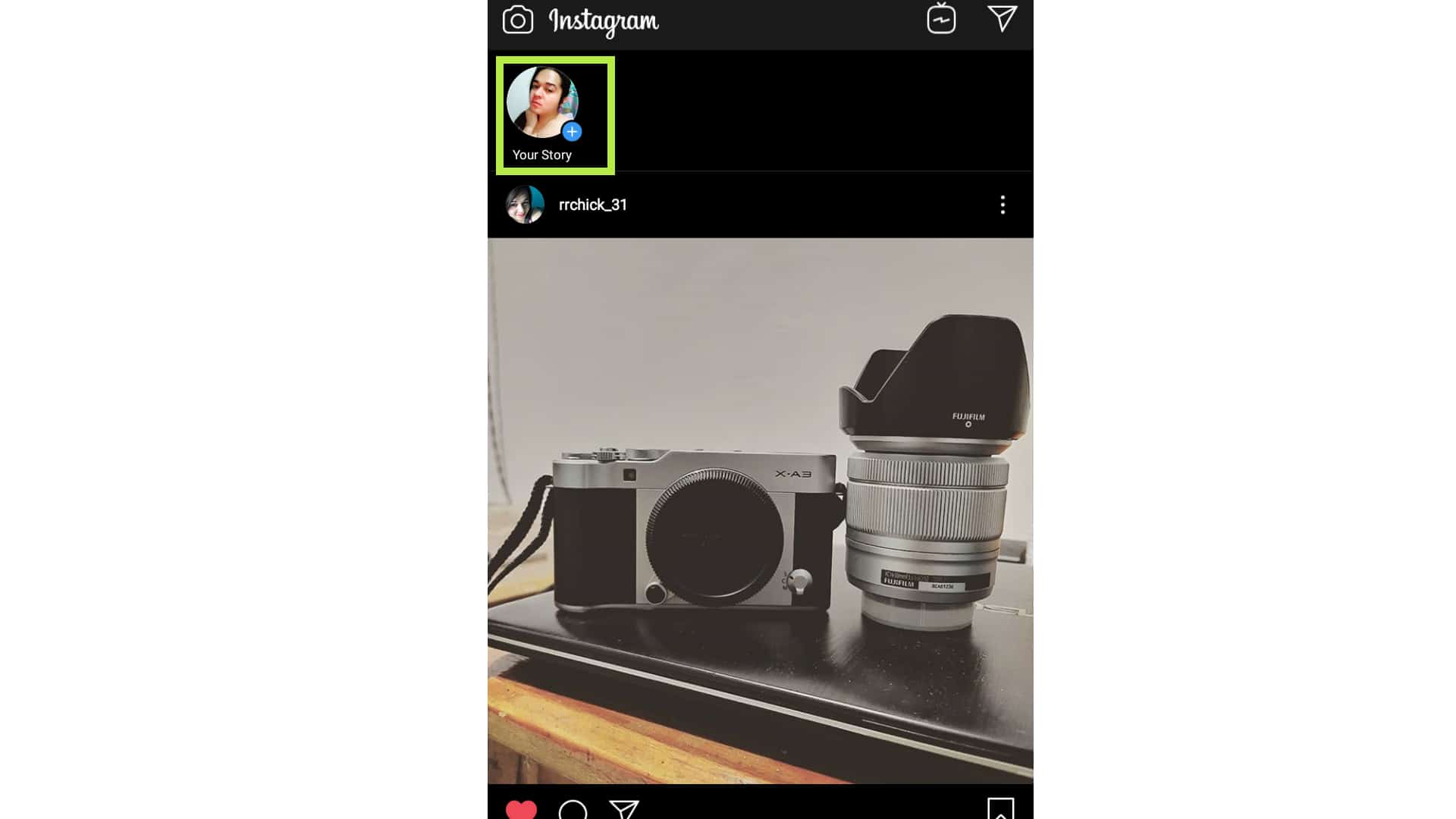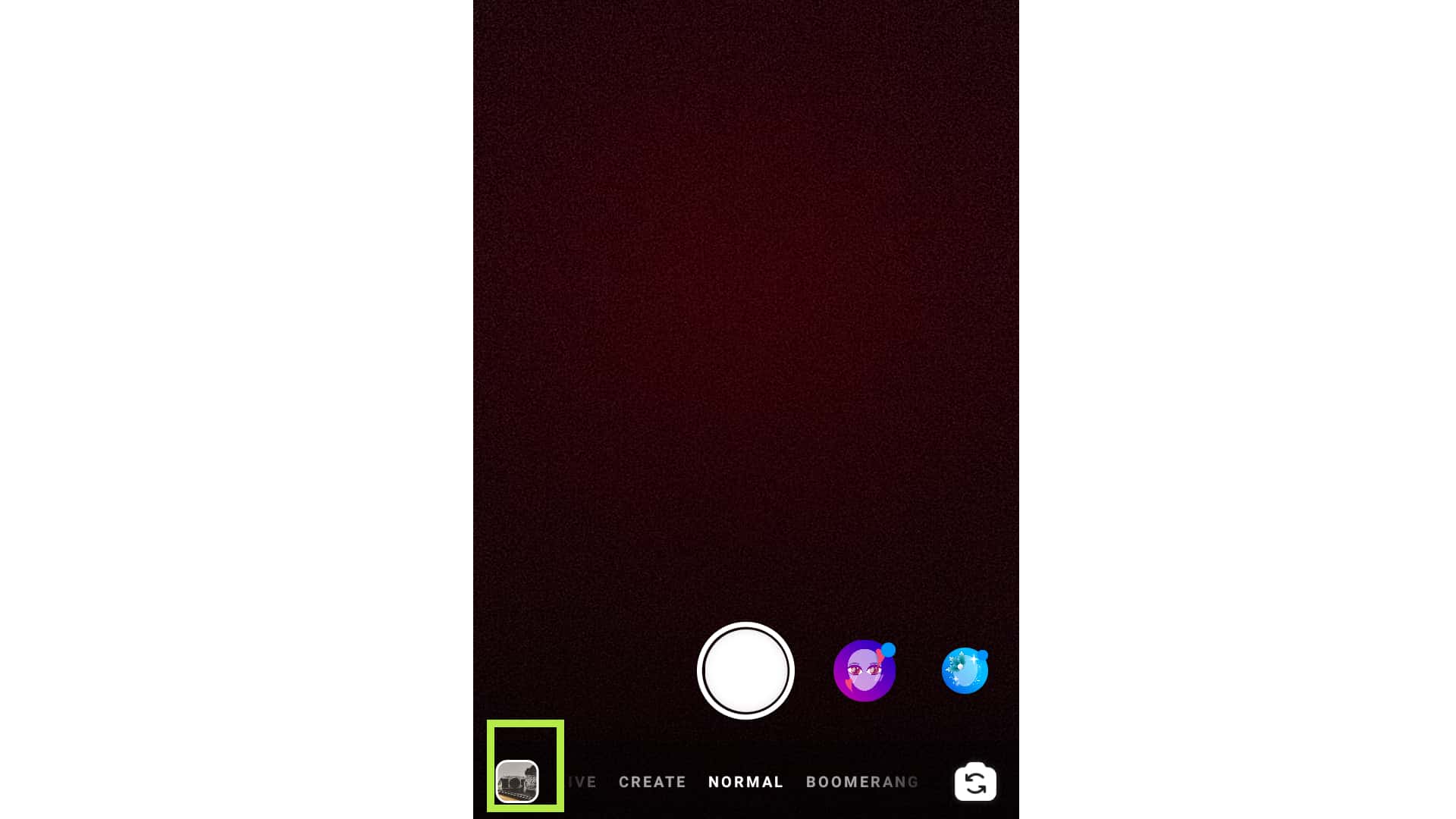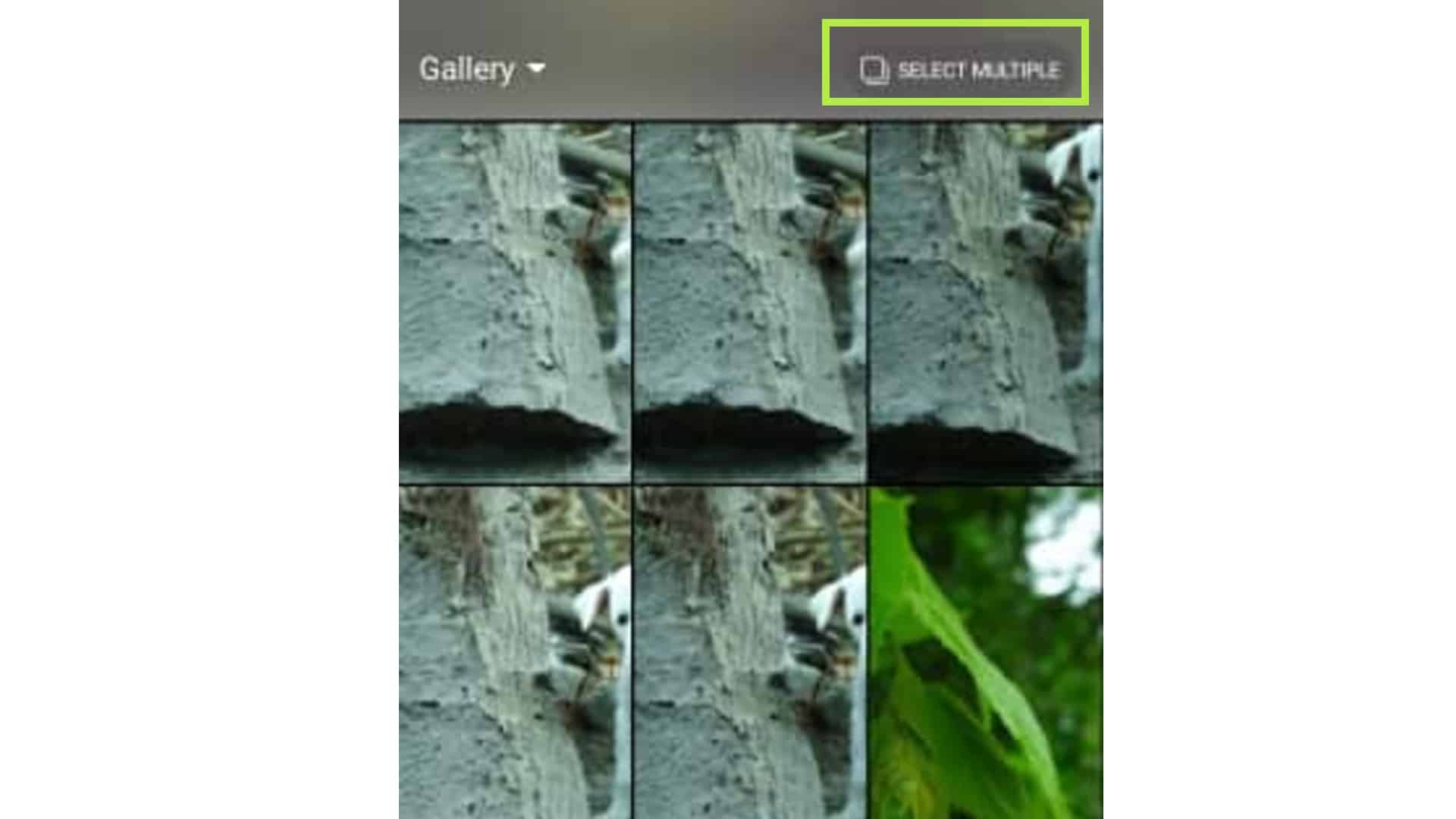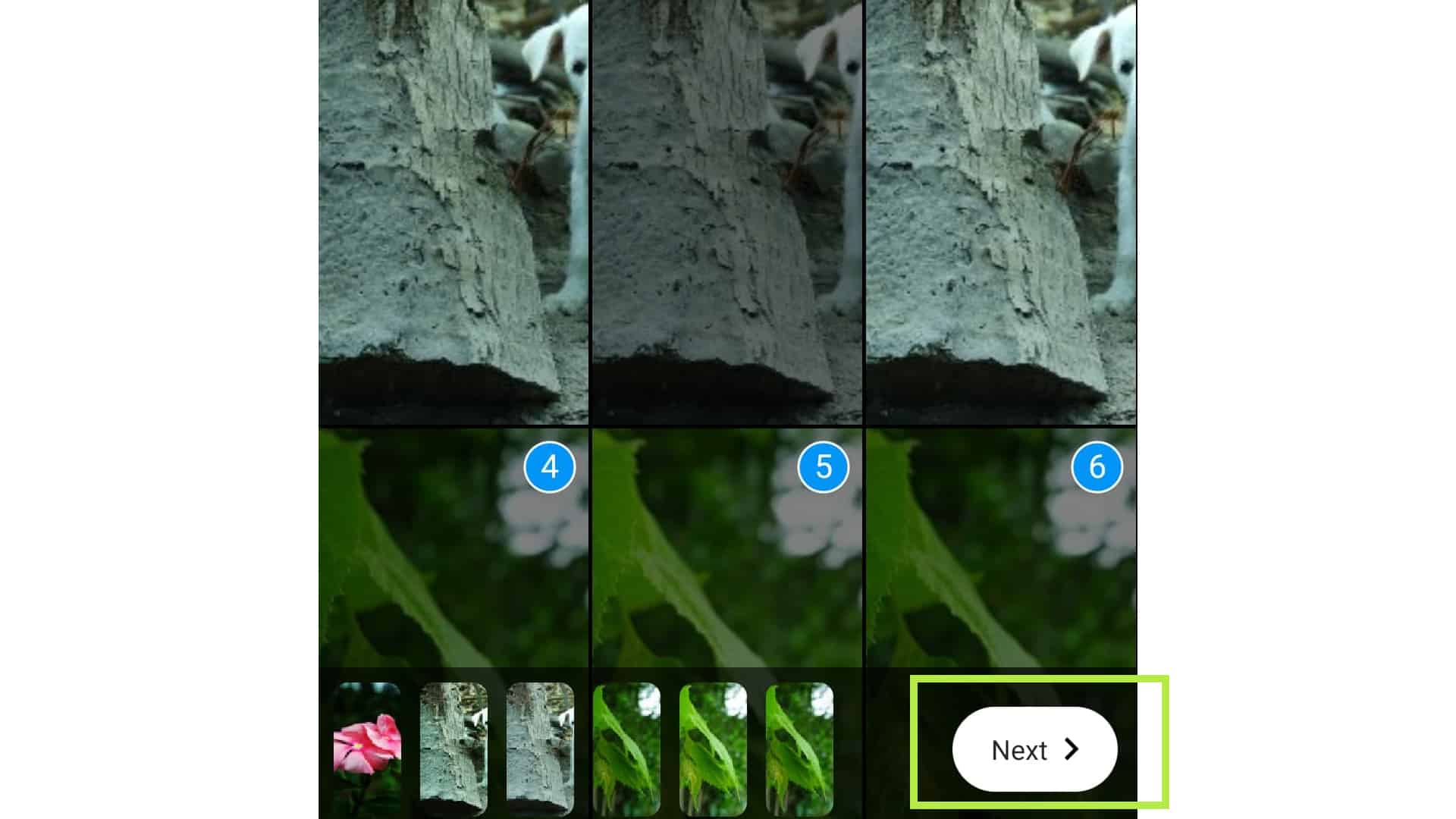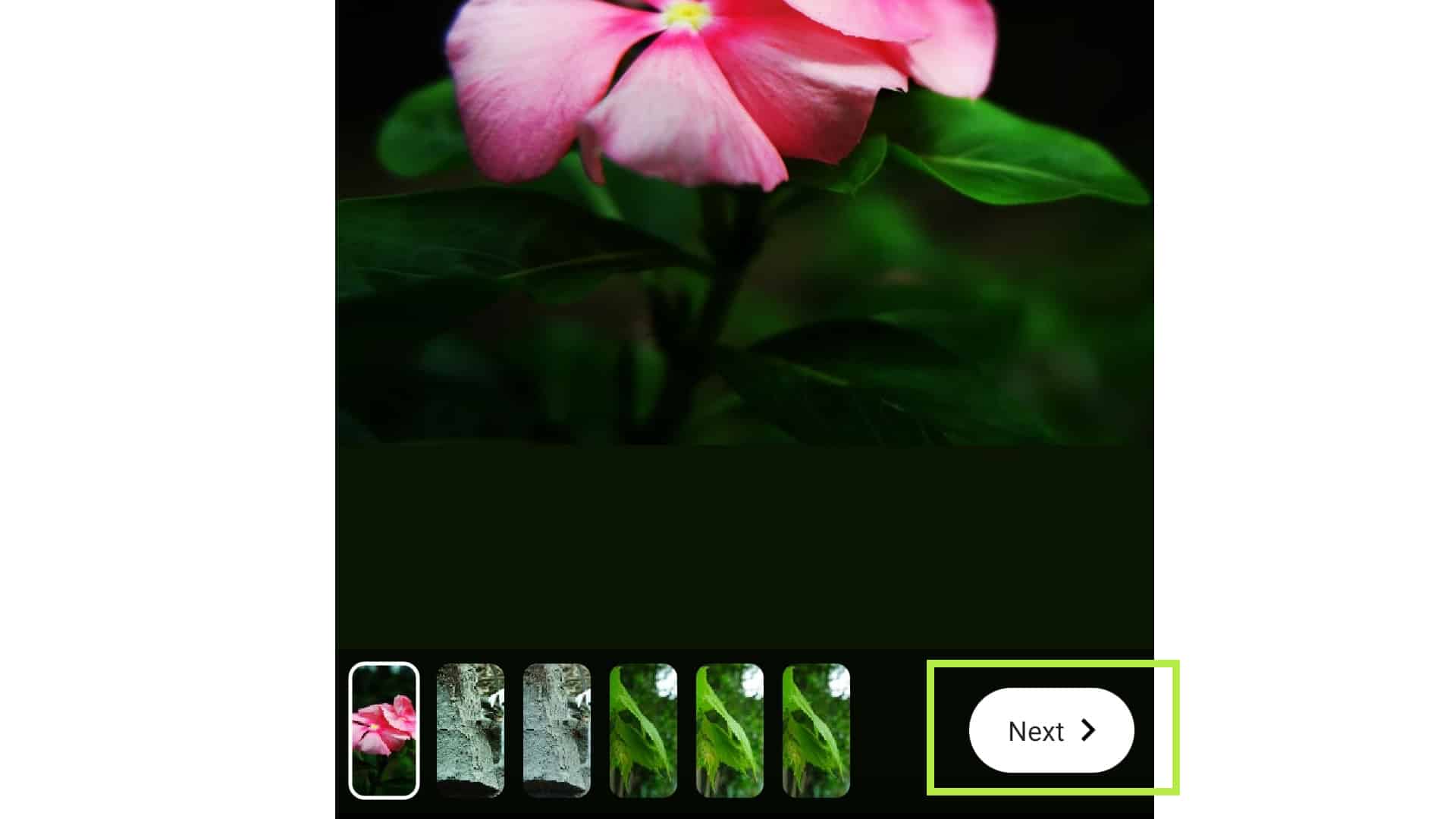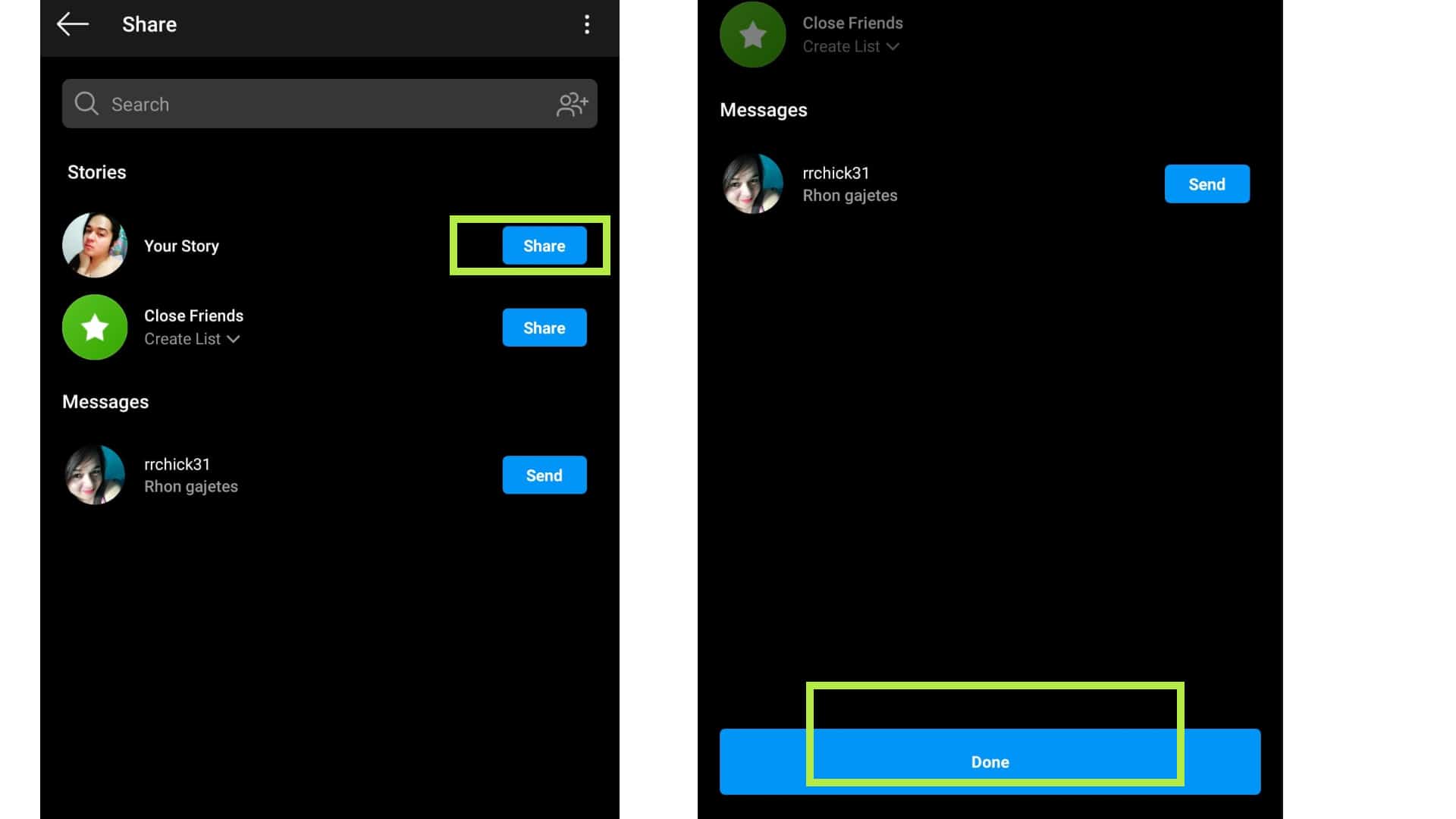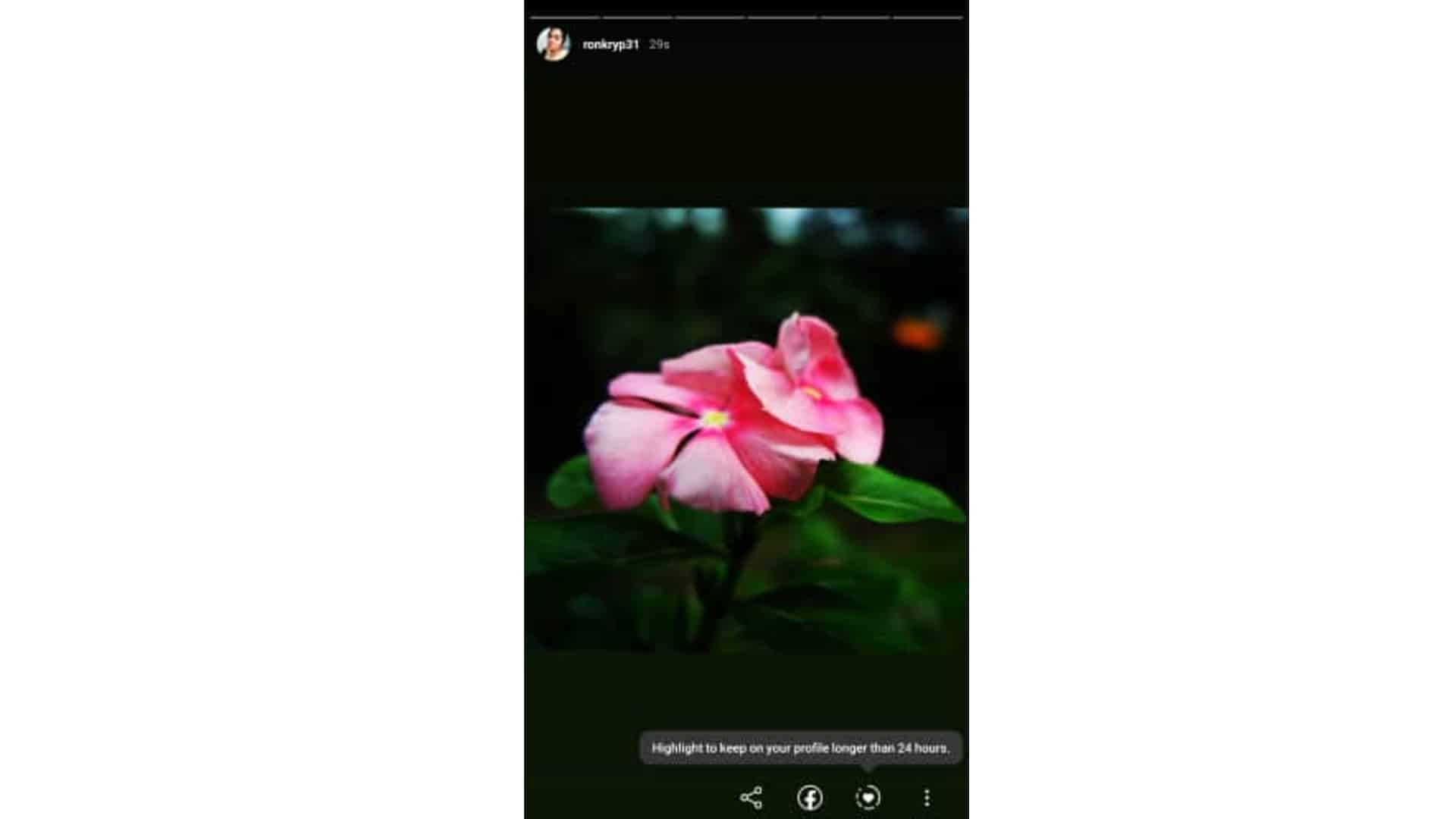Instagram story allows you to express yourself and share these to your followers through pictures, videos or text. This feature is now one of the most used options in Instagram. A good thing to add up is that you can now add multiple photos or videos in one Instagram story.
Sharing moments all day doesn’t have to stay on your profile. You can let others watch what’s going on with your daily life through photos and videos. If you upload multiple contents to your Instagram story, they will be shown in a slideshow format.
Insta-stories will appear in a row at the upper portion of your Instagram’s main page or newsfeed. If you’ll share a new story, those followers who have not viewed it yet will see colorful rings around your profile. If someone you’ve followed has posted a story on their profile, you can view it by simply tapping their profile at the top of your newsfeed or you can also directly go to their profile and tap on their profile photo.
If people are viewing stories through the top of the feeds, they will see an automatic slideshow on the stories. It will automatically scroll to another person’s story. You might find it amusing if one of the persons that you’ve followed will upload multiple photos or videos in their Instagram story.
Find out how you can do the same by reading the steps below and share photos and videos on your Instagram story in one take.
Share Multiple Contents like Photos and Videos in One Instagram Story
Estimate Cost : 0
Time Needed : 05 minutes
Here are the steps to upload multiple photos and videos on your Instagram story in one take:
Open your Instagram app and tap Your Story.
You can find this option at the upper left of your feed.

Access your Gallery.
Tap the option at the lower left of the screen.

Tap on Select Multiple.
This will allow you to add many photos or videos.

Tap on Next after selecting the contents that you want to share on your Insta-story.
This will allow you to proceed to the next screen.

Edit your contents and tap on Next.
You can put effects on each photo or video that you’ve selected. Just select the preview at the bottom part to edit them one by one.

Tap Share beside Your Story option and click Done.
This will send the contents to your Story. If you forgot something and want to change some contents, just tap Undo before hitting Done.

Go back to your feed and access Your Story.
You should now see a slideshow of the contents that you’ve selected.

Tools
- Instagram app
Materials
- iPhone
The stories that you’ve uploaded will show on your follower’s feed for 24 hours. It will disappear on your profile, feed or direct after 24 hours, unless you save them on your highlights. If you want to monitor how many of your followers have seen your story, just tap on your story to open it and swipe up on the screen.
I hope that this article has provided you the basic information and allowed you to share multiple photos and videos in one Instagram story. If you found this post helpful, don’t forget to share it with your friends or colleagues.
We also have our Youtube channel if you want to watch videos about tutorials and troubleshooting guides. Fee free to visit it anytime and don’t forget to subscribe on our channel and like the videos. Thank you.
Related post: How to Save Videos from Instagram