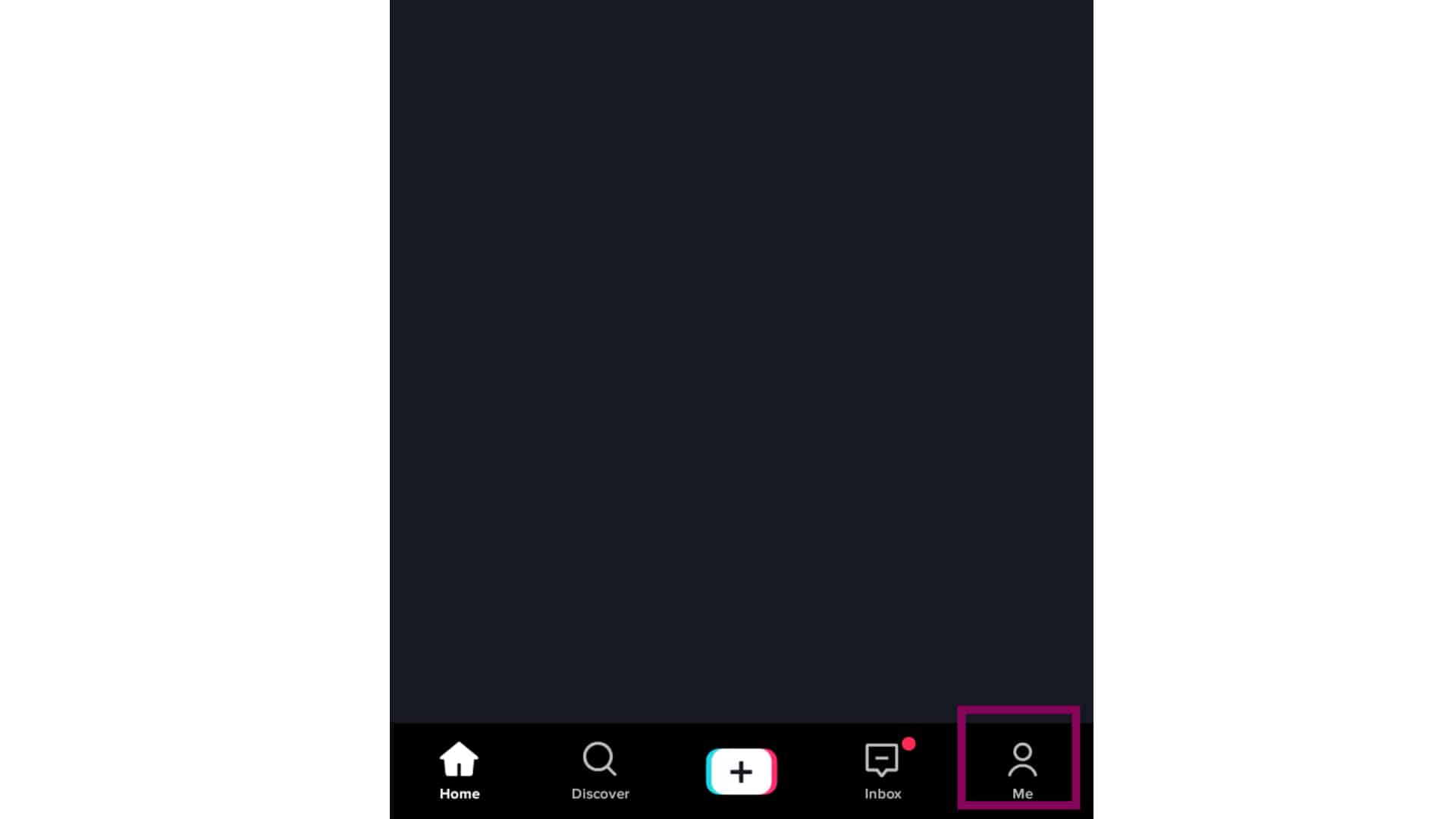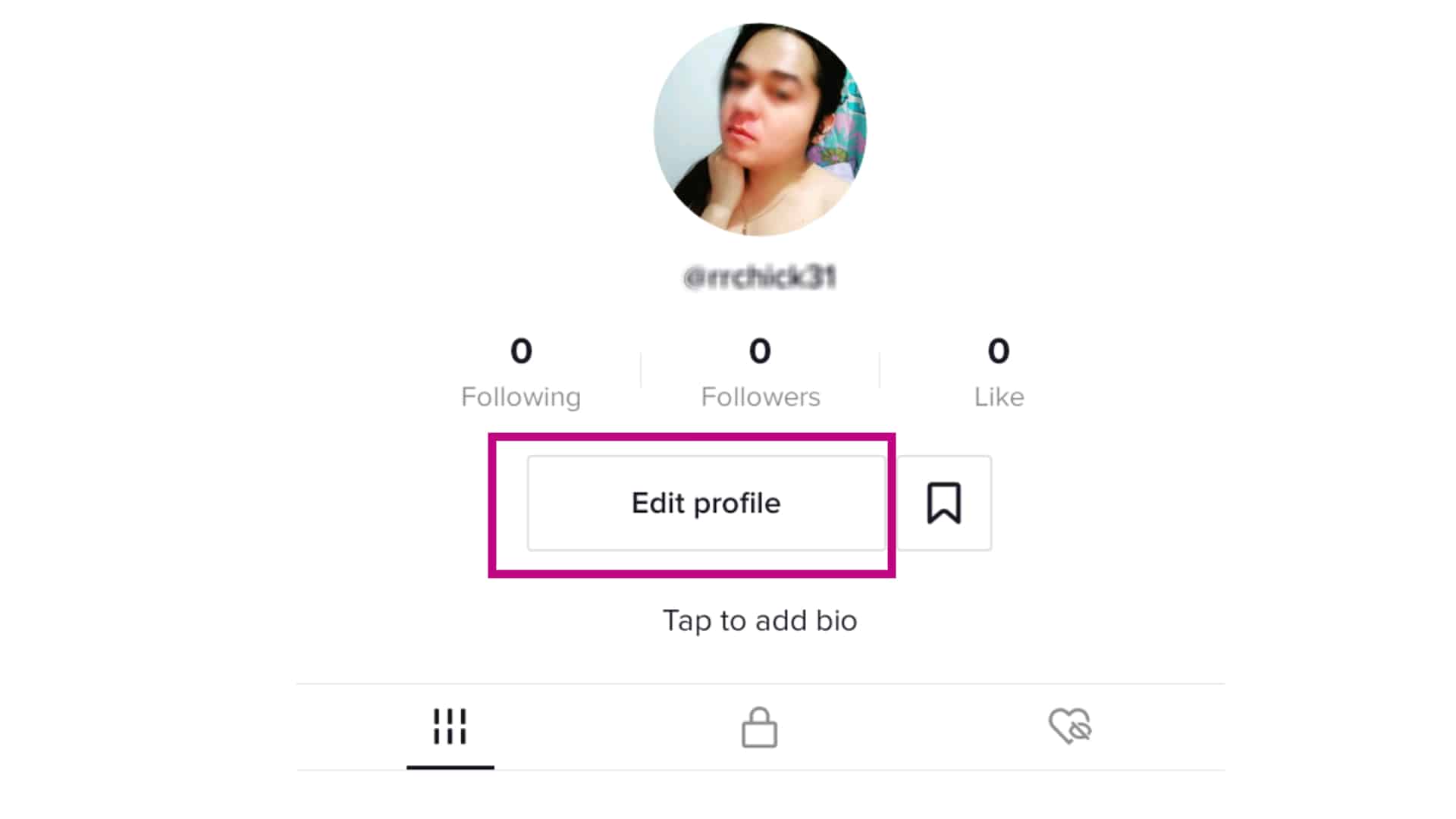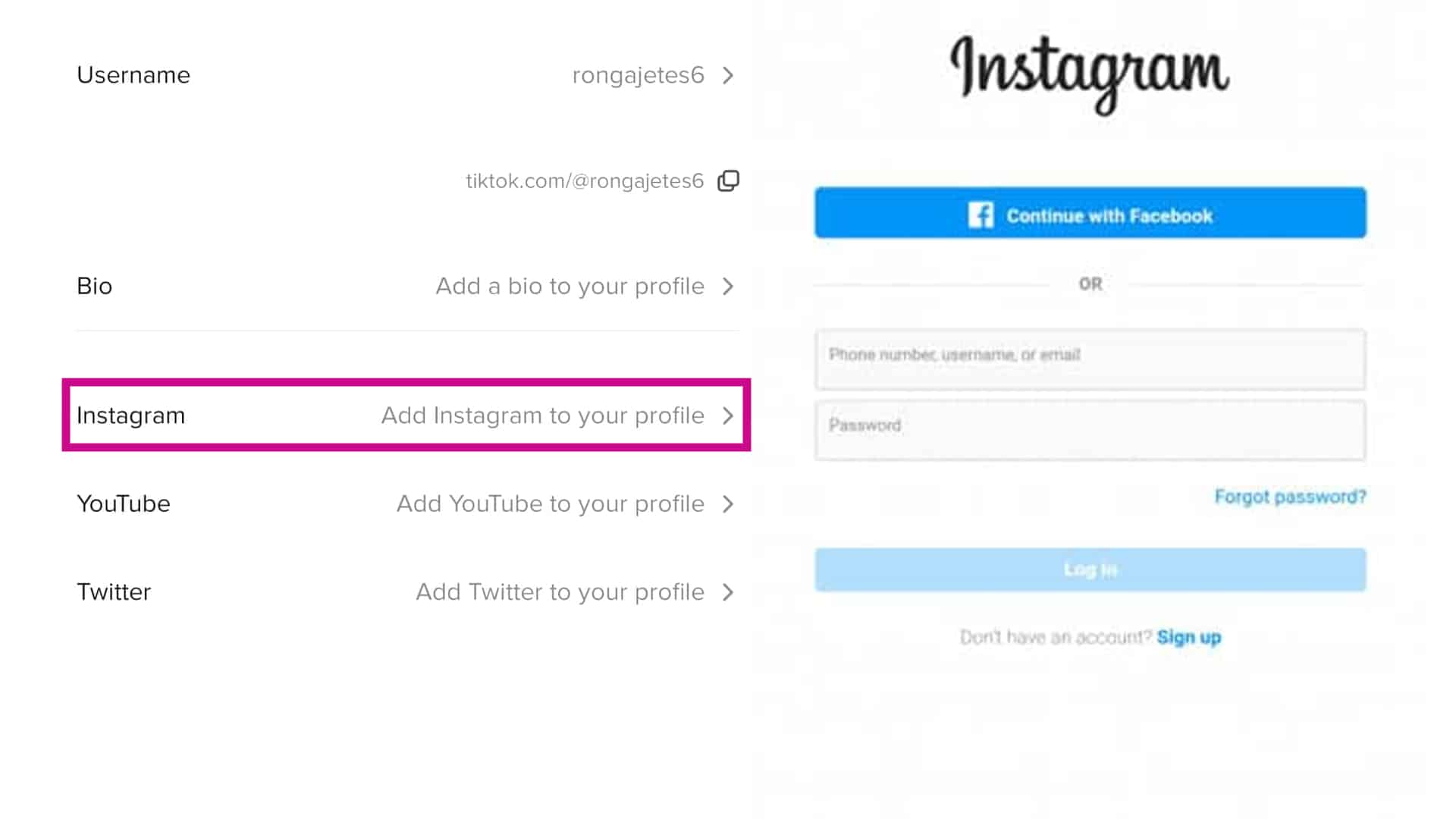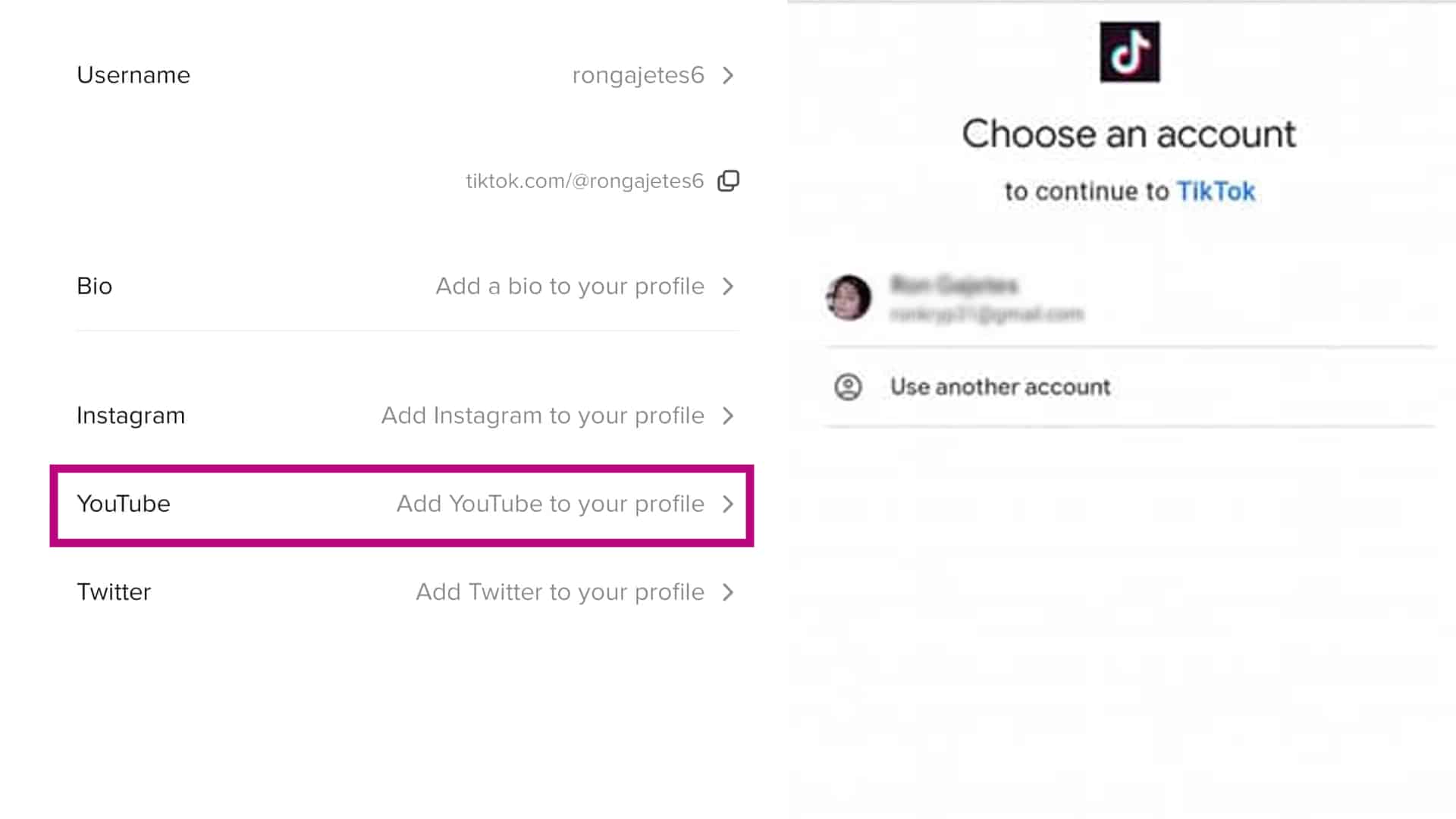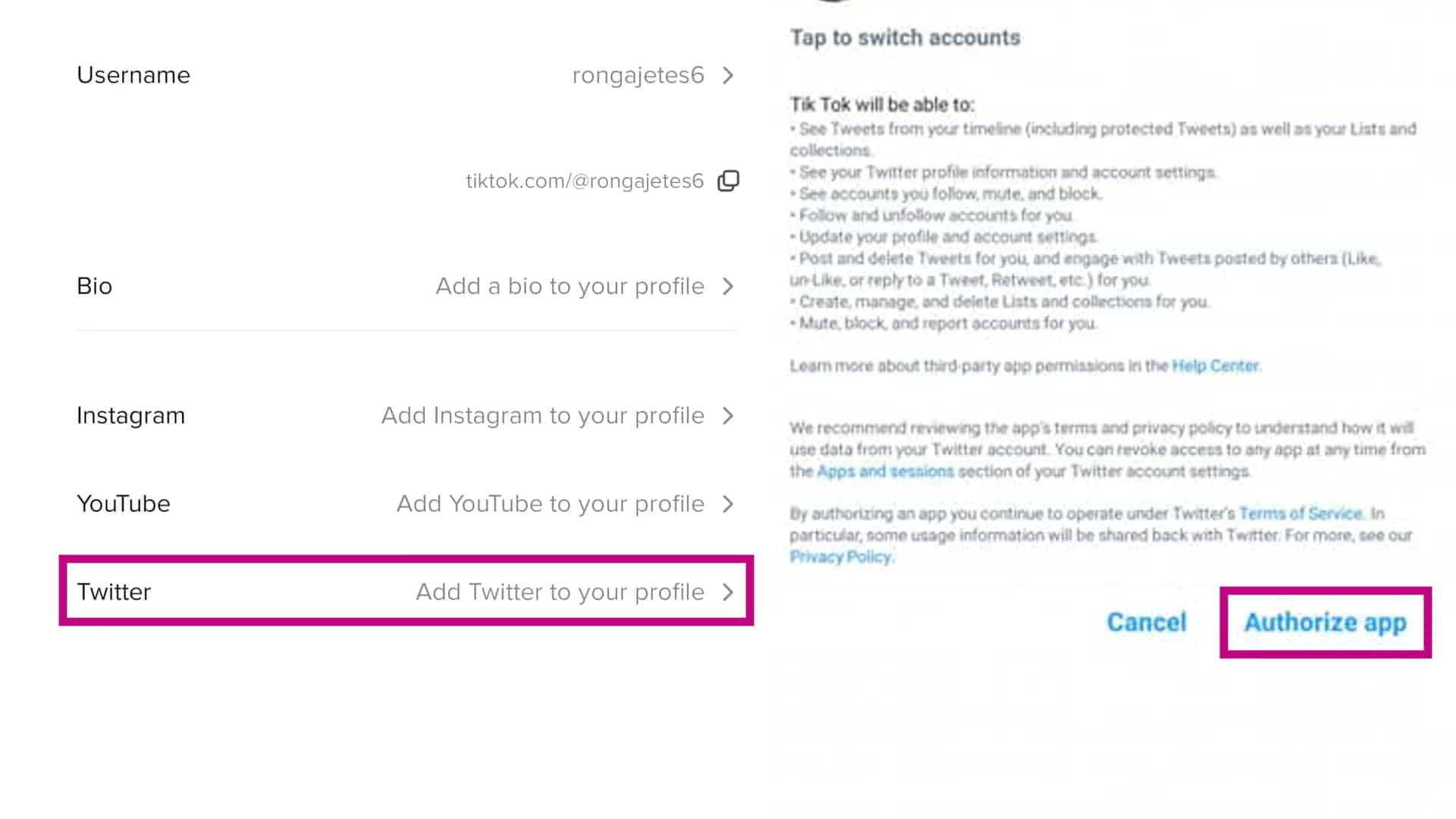Social media platforms have been upgraded and they are fun to use these days. You can even link one social media account to a different social media account that you also own. In this post, find out how you can add Instagram, Youtube and Twitter to your TikTok profile using your iPhone.
Adding other social media accounts on your TikTok’s profile should allow more engagement from your followers. Doing so will provide them the opportunity to connect and interact through your other social media platforms. If you have business pages on Instagram, this will also provide an opportunity for that business to grow.
Adding your Youtube account to your TikTok profile should also allow you to share your vlogs or the videos that have been uploaded on your Youtube account. Your followers on TikTok will be able to open your Youtube channel and visit it anytime. This will be a great opportunity to entice them to subscribe and grow your Youtube subscribers.
If you’re an active Twitter user, adding your Twitter account on your TikTok profile should also enhance the possibility of sharing your thoughts or expressing your opinions towards your TikTok followers. You may add your Twitter account and let them follow you on the Twitter world.
Find out how you can add Instagram, Youtube, and Twitter to your profile on TikTok by following the steps that I have provided below.
Add your Instagram, Youtube, and Twitter Accounts to your TikTok Profile
Estimate Cost : 00
Time Needed : 05 minutes
Here are the steps on how you can link your Instagram, Youtube, and Twitter accounts to your profile on TikTok:
Launch your TikTok app and access your Profile.
Just tap the Me option at the bottom right of the home screen.

Tap on Edit Profile.
This is located above your Bio.

To add your Instagram account, tap on Instagram.
Just enter your Instagram login credentials.

To add your Youtube account, tap on Youtube.
Just select your Youtube login credentials.

To add your Twitter account, tap on Twitter.
Read the terms and conditions and tap on Authorize app to continue.

Tools
- TikTok App
Materials
- iPhone
Those are the steps on how to successfully link your Instagram, Youtube and Twitter accounts to your profile on TikTok. I hope that this article has helped you in adding those other social media accounts on your TikTok’s profile.
We also have our Youtube channel that you can visit anytime for tutorial and troubleshooting videos. Feel free to subscribe and don’t forget to like the videos. Thank you.
Related post: How to switch to a TikTok Pro Account on iPhone