Having an iPhone 6 power button that doesn’t work can be extremely frustrating. You rely on the power button for basic functions like turning your phone on and off, locking the screen, and more. When it stops working properly, it can make your iPhone difficult to use.
iPhone 6 power button not working
What causes the power button to stop working on an iPhone 6?
- Accumulated debris and dirt around the button
- A swollen or damaged power button
- Issues with the power button flex cable
- Software bugs or glitches
- Obstruction from a case or cover
The good news is that there are several potential solutions you can try to get your iPhone 6 power button working again. In this comprehensive guide, I’ll walk you through the top troubleshooting tips to fix an unresponsive power button on the iPhone 6.
1. Remove Any Case or Cover That May Be Blocking the Button
If you have a case or cover on your iPhone 6, it could be interfering with the power button. Cases that fit too tightly over the button can stop it from being pressed down fully.

Take off any case or cover and try pressing the power button again. If it starts working, the case is likely the culprit. You may need to switch to a new case that doesn’t obstruct the button.
2. Check for Debris Blocking the Power Button
Debris like dirt, dust or sand trapped around the power button could prevent it from clicking properly.
Use a can of compressed air to blow out any debris around the power button. You can also use a soft toothbrush or cotton swab dampened slightly with isopropyl alcohol to gently clean around the button.

Make sure the power button is fully dry, then test it again. Removing any built-up debris may get your iPhone 6 power button working again.
3. Update to the Latest Version of iOS
Outdated system software could be causing your unresponsive iPhone power button.Updating to the newest iOS version can install bug fixes and improvements that may resolve the issue.
To update your iPhone 6’s iOS:
- Open the Settings app.
- Tap “General”, then “Software Update”.
- Download and install the latest iOS update.
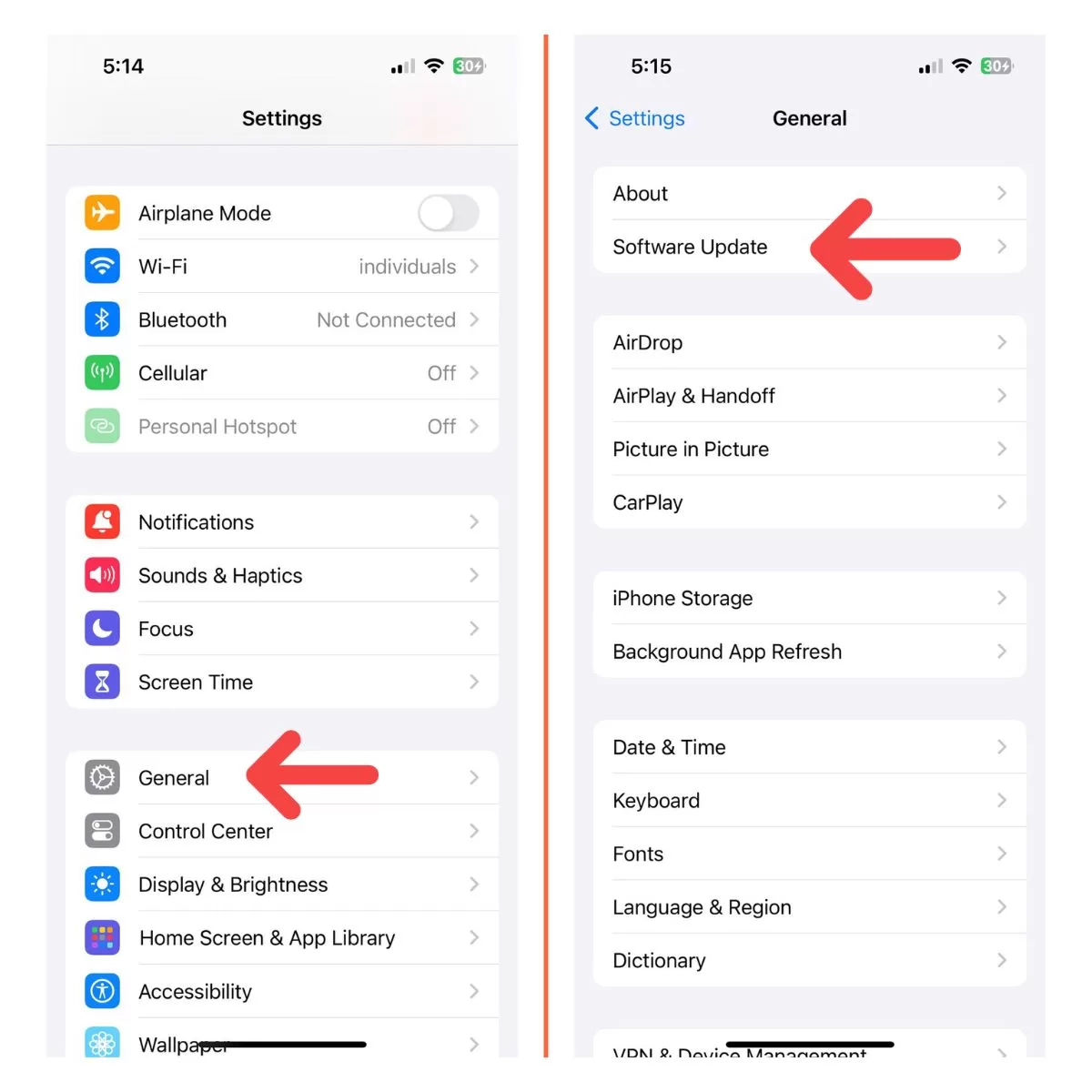
Once your iPhone 6 finishes updating, check if the power button works correctly again.
4. Reset All Settings
Resetting all settings on your iPhone 6 can clear out any corrupted files or glitches causing the unresponsive power button, without deleting your data.
To reset your settings:
- Go to Settings > General > Reset.
- Tap “Reset All Settings”.
- Enter your passcode if required.
- Confirm that you want to reset all settings.
Your iPhone 6 will restart. Test the power button after it powers back on.
5. Use AssistiveTouch As a Temporary Workaround
Enabling AssistiveTouch in your iPhone’s Accessibility settings adds an onscreen Home button you can tap instead of using the physical power button.
This provides a workaround to lock your screen, restart your iPhone 6, and more while you get the power button fixed.
To enable AssistiveTouch:
- Open Settings and go to General > Accessibility.
- Tap AssistiveTouch and switch it on.
- A translucent icon will appear on your screen. This is your virtual Home button.
- Tap it to access options like “Lock Screen” and “Device” where you can shut down your iPhone 6.
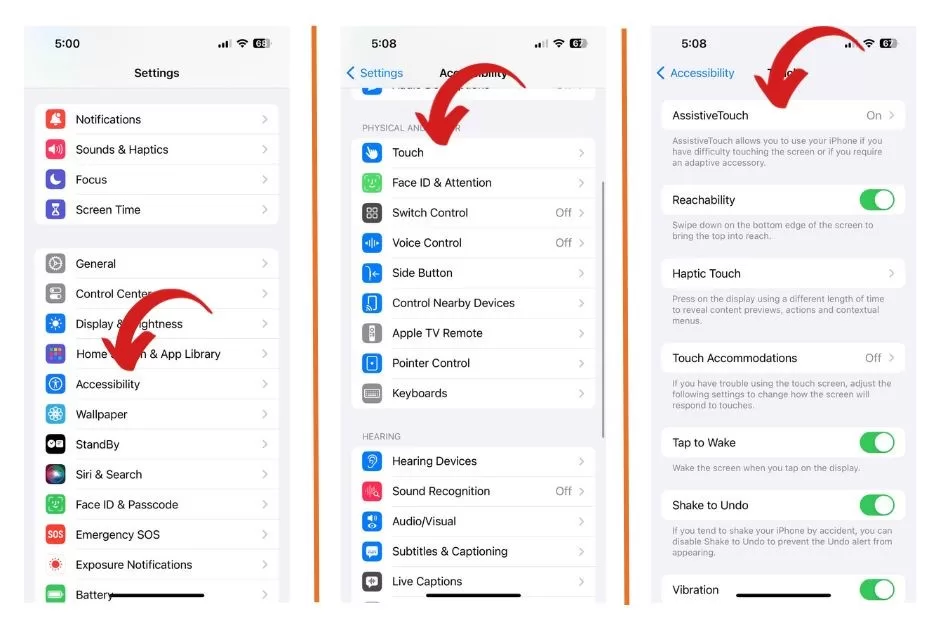
With AssistiveTouch enabled, you won’t need to use the faulty power button as much.
6. Contact Apple Support for a Repair
If none of these troubleshooting tips fix your iPhone 6 power button, the issue likely requires professional repair. Contact Apple Support to set up a repair request.
An Apple Genius Bar can examine your iPhone 6 and either replace the power button or offer other solutions if it’s still under warranty. If not, you can pay Apple’s out-of-warranty fee for the repair.
7. Use a Trusted Third-Party Repair Shop
Third-party electronics repair shops can often replace an iPhone’s power button for much less than what Apple charges out-of-warranty.
Search for a reputable repair shop in your area that has experience fixing iPhones. Read reviews to confirm they provide quality service and parts.
Repairing the power button requires taking apart the iPhone, so be sure to use an experienced technician. A proper repair should get your iPhone 6 power button working good as new again.
Don’t Let a Faulty Power Button Slow You Down
With the right troubleshooting techniques and professional repair when needed, you can get your iPhone 6 power button working properly again. Using AssistiveTouch also provides a handy workaround so you can still use the device until it’s fixed.
Bookmark this guide for reference anytime you notice the power button on your iPhone 6 or 6 Plus misbehaving. With the right solution, you’ll be powering on and off smoothly again in no time.







