Have you ever wondered if it’s possible to track your lost iPhone using just the IMEI number? Can this unique identifier help you locate your device and recover it? Let’s dive into the world of IMEI tracking for iPhones and discover the truth behind this intriguing question.
When it comes to tracking a lost iPhone, there are several techniques you can employ to increase your chances of recovery. While the IMEI number alone doesn’t provide real-time location tracking, it plays a crucial role in the process of finding your device.
In this article, we will explore how to track an iPhone with the IMEI number and provide you with essential tips for recovering your lost device. From enabling Find My iPhone to reporting the theft to your carrier and law enforcement, we’ve got you covered.
Key Takeaways:
- Tracking a lost iPhone with just the IMEI number is not possible.
- Enabling Find My iPhone and reporting the theft to your carrier and law enforcement are crucial steps for recovery.
- Be cautious of IMEI tracking scams that claim to offer tracking services for a fee.
- Taking additional steps, such as contacting your cellular carrier and local law enforcement, can help increase your chances of recovering your lost iPhone.
- Stay vigilant and act promptly to improve your chances of finding your lost iPhone.
Can’t Track iPhone with IMEI Alone
It’s important to note that you cannot track a lost iPhone using just the IMEI number. The IMEI number is a unique identifier for your device, but it does not provide real-time location tracking. If you have lost your iPhone, there are other methods you can use to track its location. Let’s explore these methods in the following sections.
Use Find My iPhone to Track Lost Device
One of the most effective ways to track a lost iPhone is by using the Find My iPhone feature. This feature is built into iOS devices and allows you to locate your iPhone on a map, play a sound to help you find it, lock it remotely, or even erase its data if necessary. To use Find My iPhone, you need to have it enabled on your device before it goes missing. If you haven’t enabled it, there are still some other options you can explore.
Find My iPhone is a powerful tool that can help you locate your lost device using various methods:
- Locate on Map: When you enable Find My iPhone, your device’s location will be periodically updated. You can log in to the iCloud website or use the Find My iPhone app on another iOS device to see the current location of your lost iPhone on a map.
- Play a Sound: If you can’t find your iPhone nearby, you can use the Find My iPhone feature to play a sound on your device. This can help you locate it if it’s nearby.
- Lost Mode: If you believe your iPhone is lost or stolen, you can activate Lost Mode. This feature allows you to lock your device remotely with a passcode and display a custom message with contact information on the lock screen. It also tracks the device’s location history while in Lost Mode.
- Erase Data: In extreme cases, if you’re unable to recover your lost iPhone or if it contains sensitive information, you have the option to remotely erase all data on the device to protect your privacy.
To use Find My iPhone, you can follow these steps:
- Open the iCloud website or launch the Find My iPhone app on another iOS device.
- Sign in using your Apple ID and password.
- Select the Find iPhone option.
- Choose your lost iPhone from the list of devices.
- Explore the available features to locate, play a sound, enable Lost Mode, or erase the data on your iPhone.

Using Find My iPhone can significantly enhance your chances of recovering a lost device. However, it’s important to note that the success of tracking your iPhone using this feature relies on certain conditions, such as having a stable internet connection and the device being powered on. In some cases, it may not be possible to retrieve your iPhone using Find My iPhone alone. That’s why it’s important to explore other options as well, which we’ll cover in the following sections.
Report Stolen iPhone to Carrier and Law Enforcement
If your iPhone has been stolen, it is crucial that you report it to your cellular carrier and local law enforcement as soon as possible. By reporting the theft, you can prevent the thief from using your device and potentially track it through legal means.
To report the stolen iPhone to your carrier, contact their customer support and provide them with the IMEI number. They will be able to add your stolen device to their database and take appropriate measures to block it from being used on their network.
Filing a police report is equally important, as it provides law enforcement with the details and evidence needed to investigate the theft. When filing a report, make sure to provide the police with the following information:
- The IMEI number of the stolen iPhone
- Serial number (if available)
- Date and time of the theft
- Location of the theft
- Any additional identifying information about the device (color, case, unique markings)
Once you have reported the theft to both your carrier and the police, they will work together to help you recover your stolen iPhone. While the IMEI number does not allow real-time tracking, it serves as a crucial identifier that can aid in the investigation.
Note: Reporting the theft is a critical step, but it does not guarantee the immediate recovery of your iPhone. However, it increases the chances of locating it and taking legal action against the thief.
Information to Provide When Reporting a Stolen iPhone
| Information | Description |
|---|---|
| IMEI Number | The unique identifier for your iPhone |
| Serial Number | The serial number of your iPhone (if available) |
| Date and Time of Theft | The exact date and time your iPhone was stolen |
| Location of Theft | The place where your iPhone was stolen |
| Additional Identifying Information | Any unique characteristics of your iPhone (color, case, markings) |
Continue to take the necessary steps to recover your iPhone by following the guidelines in the next section.
Taking Additional Steps for Recovery
In addition to filing reports and contacting your carrier, there are some additional steps you can take to increase your chances of recovering a lost iPhone. These steps include:
1. Activate Lost Mode
If you have enabled Find My iPhone on your device, you can activate Lost Mode to remotely lock your iPhone and display a custom message with your contact information. This can help someone who finds your device to return it to you.
2. Use iCloud Backup
If you regularly back up your iPhone using iCloud, you can restore your data to a new device if your lost iPhone cannot be recovered. This ensures that you don’t lose important information such as contacts, photos, and app data.
3. Change Your Apple ID Password
It’s always a good idea to change your Apple ID password after losing your iPhone. This prevents unauthorized access to your iCloud account and ensures that your personal information remains secure.
4. Notify Your Contacts
If you’re unable to recover your iPhone, it’s essential to inform your contacts about the loss. This can be done through alternative means such as email, social media, or a secondary device. Notifying your contacts can prevent any sensitive information from being compromised.
5. Monitor Online Marketplaces
Keep an eye on online marketplaces and classified websites for any listings that match the description of your lost iPhone. If you come across a suspicious listing, report it to the website administrators and provide them with all relevant details.
6. Consider Insurance Coverage
If you have insurance coverage for your iPhone, reach out to your insurance provider to initiate the claim process. Depending on the policy, you may be eligible for a replacement or financial reimbursement.
7. Stay Informed About Latest Techniques
Keep yourself updated with the latest techniques and technologies for locating lost or stolen iPhones. There are new apps and services being developed that may improve the chances of recovering your device in the future.
| Additional Steps for Recovery |
|---|
| Activate Lost Mode |
| Use iCloud Backup |
| Change Your Apple ID Password |
| Notify Your Contacts |
| Monitor Online Marketplaces |
| Consider Insurance Coverage |
| Stay Informed About Latest Techniques |
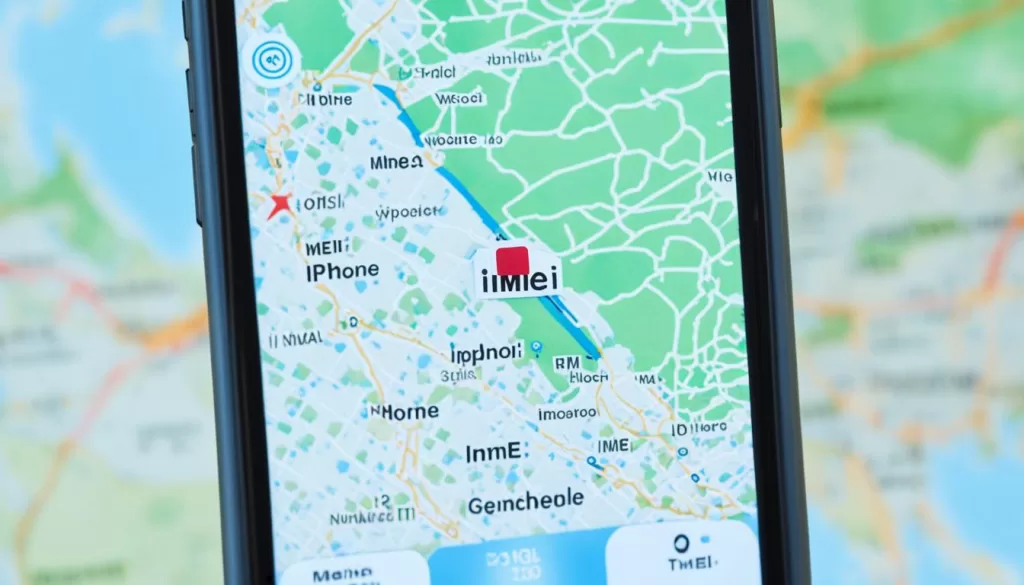
Beware of IMEI Tracking Scams
While there are legitimate ways to track a lost iPhone using the IMEI number, it’s important to be cautious of IMEI tracking scams. Some websites or services may claim to offer IMEI tracking for a fee, but they are often scams and may not provide any useful information. It’s best to rely on official channels like Find My iPhone and working with your carrier and law enforcement for a secure and reliable recovery process.
How to Avoid IMEI Tracking Scams
When it comes to tracking your lost iPhone using the IMEI number, it’s crucial to protect yourself from scams. Here are a few tips to help you avoid falling victim to IMEI tracking scams:
- Stick to official sources: Use trusted and verified sources for tracking your lost iPhone. Official channels like Find My iPhone, your cellular carrier, and law enforcement agencies are your best options.
- Do your research: Before using any IMEI tracking service or website, make sure to research and read reviews from reliable sources. Look for any red flags or negative feedback that could indicate a scam.
- Avoid paying for IMEI tracking: Be wary of services that ask for payment in exchange for IMEI tracking. Legitimate methods, like Find My iPhone, are generally free and provided by reputable companies.
- Report suspicious websites: If you come across a suspicious website or service claiming to offer IMEI tracking, report it to the appropriate authorities. Help protect others from falling victim to scams.
Why You Should Be Cautious
IMEI tracking scams can not only waste your time and money but also expose you to potential risks. Scammers may use your personal information for malicious purposes or infect your device with malware. By relying on official channels and taking necessary precautions, you can ensure a secure and reliable recovery process for your lost iPhone.
| Signs of an IMEI Tracking Scam | Actions to Take |
|---|---|
| Requesting payment for IMEI tracking services | Avoid providing any payment and report the website or service |
| Poor website design and outdated information | Look for professionally designed and up-to-date websites |
| No clear contact information or customer support | Avoid websites that lack transparent communication channels |
| Offering unrealistic promises or guaranteed results | Be skeptical of services that make extraordinary claims |
Conclusion: Recovering Your Lost iPhone
Losing your iPhone can be a stressful experience, but there are steps you can take to improve your chances of recovery. By following these tips, you can increase the likelihood of finding your lost iPhone and protecting your personal information.
Firstly, make sure to enable Find My iPhone on your device. This built-in feature allows you to track your iPhone’s location, play a sound to help you locate it, lock it remotely, or even erase its data if necessary.
Secondly, report the loss of your iPhone to your cellular carrier and local law enforcement. By providing them with the necessary details, including the IMEI number, you can prevent unauthorized use of your device and potentially track it through legal means.
Lastly, take additional precautions to safeguard your personal information. Change passwords for your accounts, such as email and social media, to prevent unauthorized access. Consider contacting your bank or credit card companies if you have stored any financial information on your lost iPhone.
While tracking a lost iPhone with the IMEI number alone is not possible, combining these measures can greatly increase your chances of recovering your device successfully. Act promptly, stay vigilant, and remember to protect your personal information throughout the process. Good luck!







