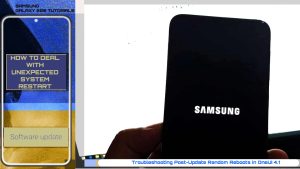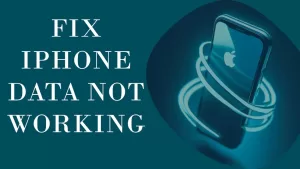If you’re experiencing a blurry camera on your Samsung Galaxy phone, there are several steps you can take to attempt to fix the issue.
Firstly, make sure to clean the camera lens of any dirt or smudges that may be causing the blurriness.
Then, try turning off any picture or video stabilization features that may be conflicting with the camera.
After that, check your phone for any software updates that may have bug fixes for the camera.
Lastly, if all else fails, consider resetting the camera settings, resetting all settings or performing a factory reset.
First solution: Clean the camera lens
Cleaning the camera lens on your Samsung Galaxy phone is necessary because dirt, dust, and fingerprints can stick to the lens over time, causing a blurry or fuzzy appearance in pictures taken by the camera.

A clean lens ensures that light entering the lens is not refracted or deflected, allowing clear and focused images to be captured. Without cleaning the lens, images taken by the camera will have reduced clarity and quality.
Second solution: Restart the phone
Restarting the phone can often help resolve various issues, including blurry camera problems. It refreshes the system, clears temporary data, and closes any background apps that could be causing conflicts or using up resources.
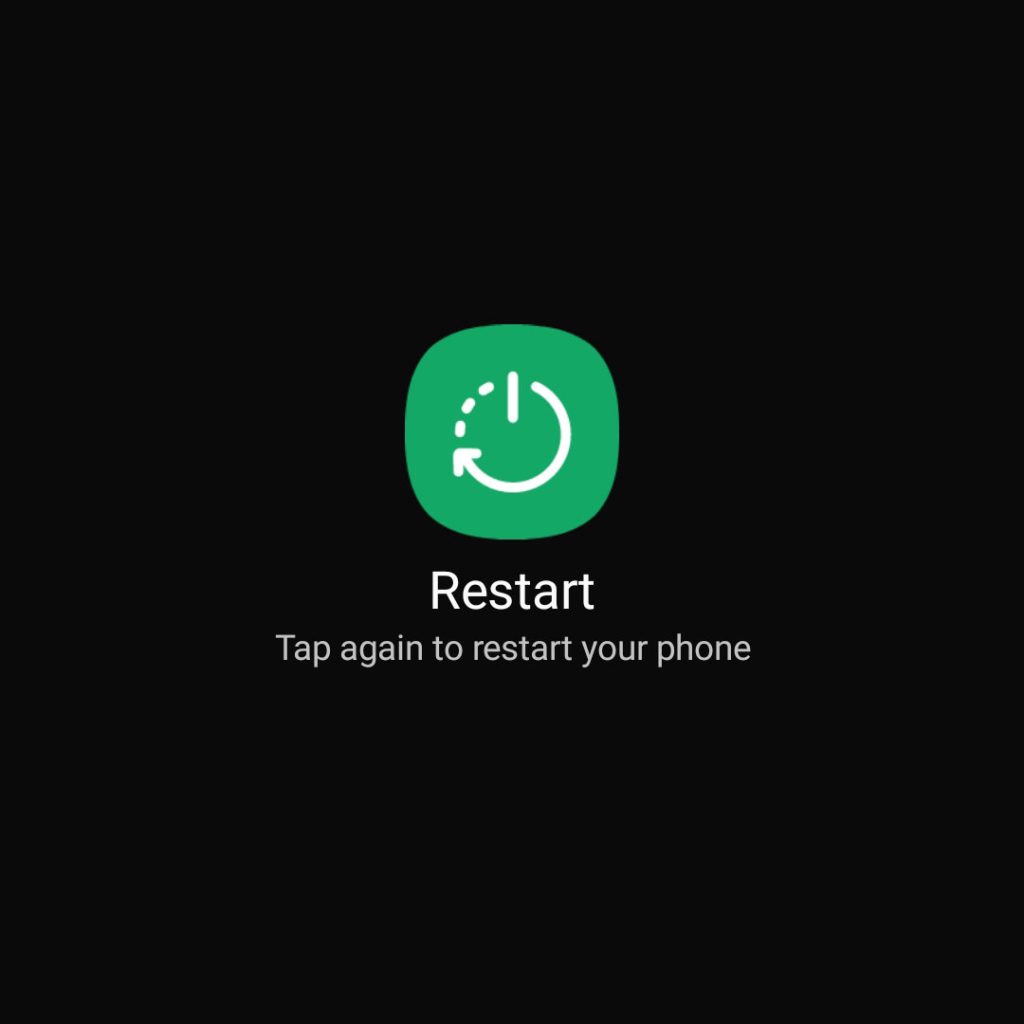
To restart your Samsung Galaxy phone, press and hold the power button, and then select “Restart” from the options that appear. Wait for the device to restart and check if the camera issue is resolved.
Third solution: Reset Camera Settings
Resetting the camera settings on your Samsung Galaxy phone can help resolve blurry camera issues as it restores the camera app settings to their default values. This may fix any changes or customizations made that could have negatively impacted the camera’s performance.
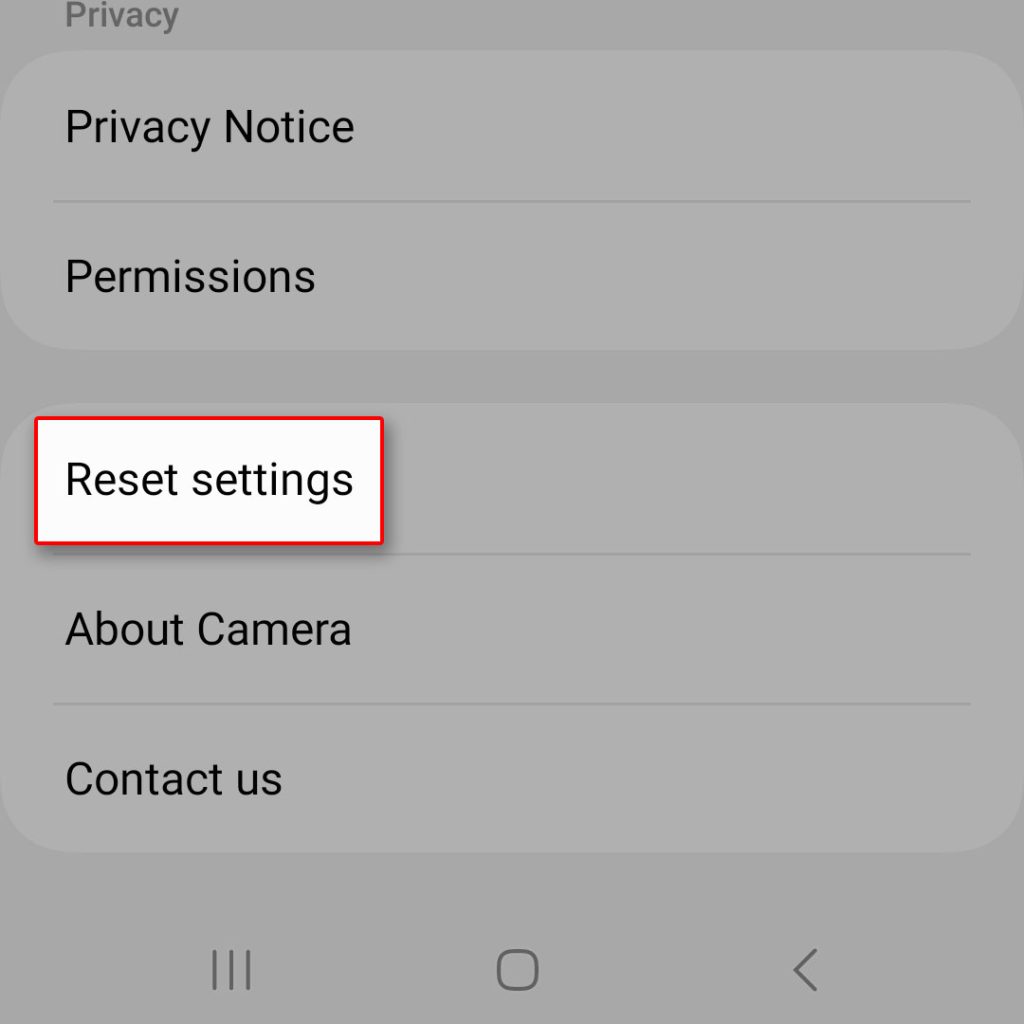
To reset the camera settings, open the Camera app, tap on the gear icon to access the settings menu, and then look for the option to reset the settings.
Once reset, check if the camera issue is resolved.
Fourth solution: Reset all settings
Resetting all settings on your Samsung Galaxy phone can help resolve various issues, including blurry camera problems, by reverting all system settings back to their default values. It doesn’t erase any data, but it does reset preferences like Wi-Fi passwords and notification settings.
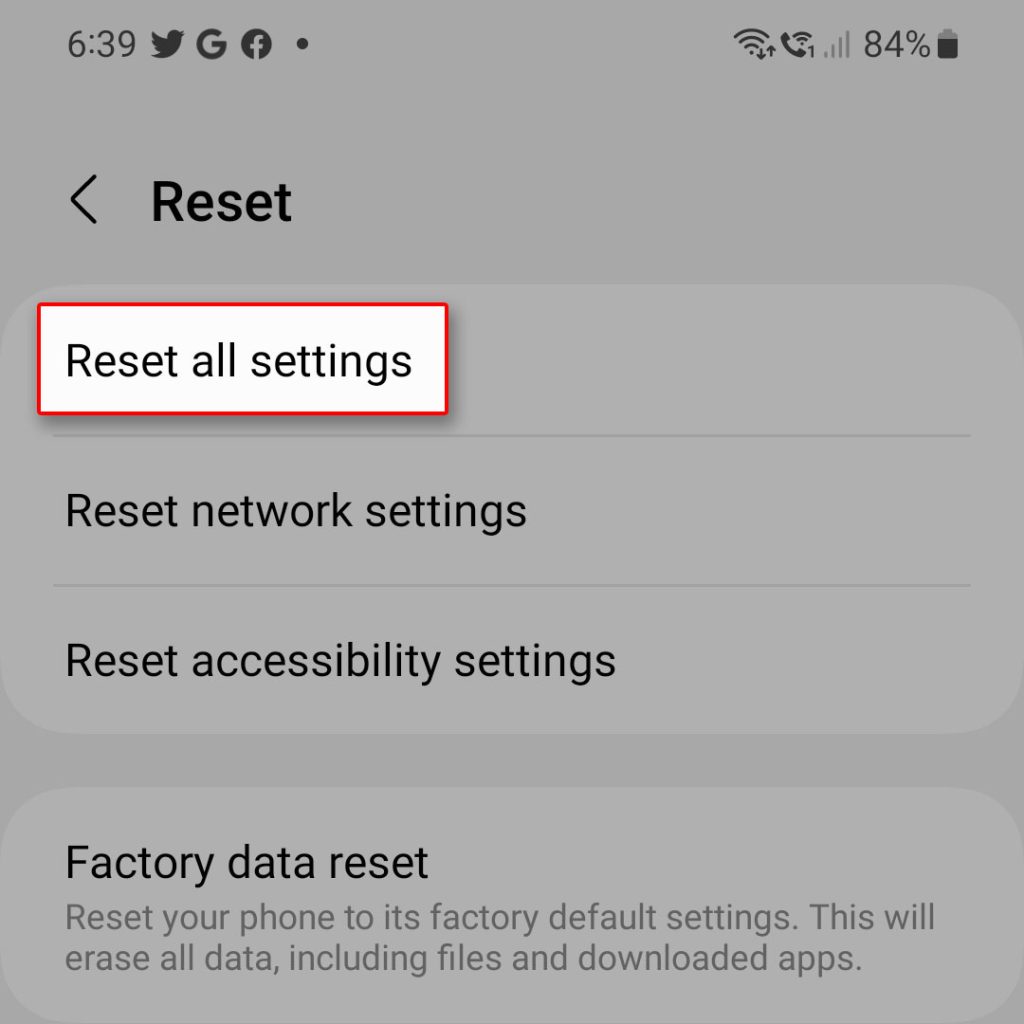
To reset all settings, go to Settings > General Management > Reset > Reset All Settings.
Confirm the reset by tapping on “Reset Settings” again, and wait for the process to complete. After the settings are reset, check if the camera issue is resolved.
Fifth solution: Factory Reset the Phone
Performing a factory reset on your Samsung Galaxy phone removes all user data and returns the phone to its original factory settings, which can help resolve persistent issues, including blurry camera problems.
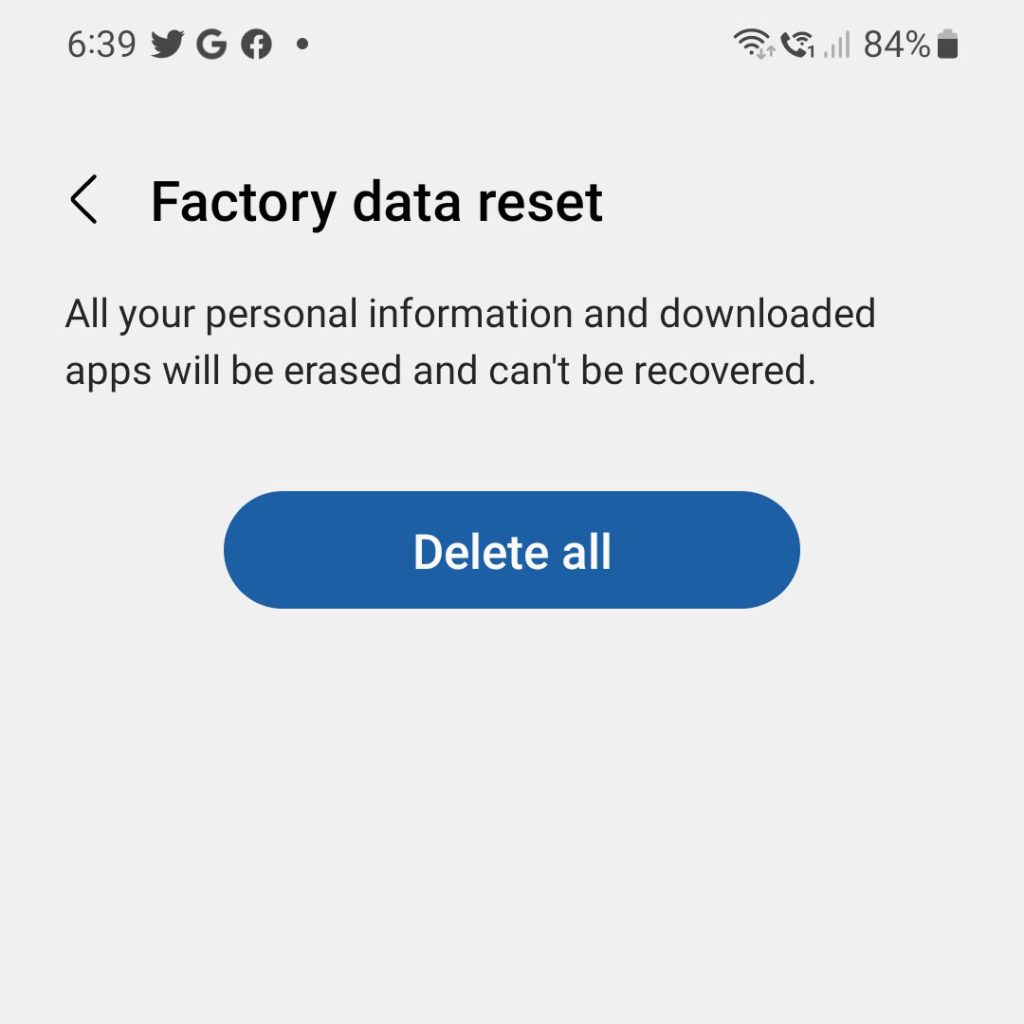
Before proceeding with a factory reset, make sure to back up any important data, as it will be erased during the process.
To factory reset your phone, go to Settings > General Management > Reset > Factory Data Reset.
Review the information and tap “Reset Device.”
Enter your unlock pattern, PIN, or password if prompted, and then confirm the reset by tapping “Erase Everything.”
Wait for the process to complete, and check if the camera issue is resolved after setting up your phone again.
FAQs
Why is my Samsung Galaxy camera blurry?
Blurry camera issues can occur due to various reasons, such as a dirty lens, incorrect settings, software issues, or outdated firmware. To resolve the problem, try cleaning the lens, adjusting the settings, checking for software updates, and, if necessary, resetting your phone.
How do I clean the camera lens on my Samsung Galaxy phone?
Use a microfiber cloth or a lens cleaning wipe to gently clean the camera lens. Avoid using harsh cleaning agents or abrasive materials to prevent lens damage.
Will resetting my camera settings or all settings erase my data?
Resetting camera settings or all settings will not erase any personal data or media stored on your phone. However, it will reset Wi-Fi, Bluetooth, and other preferences to their default values.
What are the risks of performing a factory reset on my phone?
Factory resetting your phone will erase all user data, including contacts, messages, apps, photos, and any customization. Always back up your important data before performing a factory reset to avoid any data loss.
Can a third-party camera app help resolve my blurry camera issue?
Trying a different camera app can sometimes help identify whether the problem lies with the native camera app or is a hardware issue. If the issue persists across multiple apps, it is more likely to be a hardware problem.
How do I check for software updates on my Samsung Galaxy phone?
To check for software updates, go to Settings > Software Update > Download and Install. Your phone will search for any available updates and prompt you to install them if found. Always keep your software up to date to ensure optimal performance and camera quality.