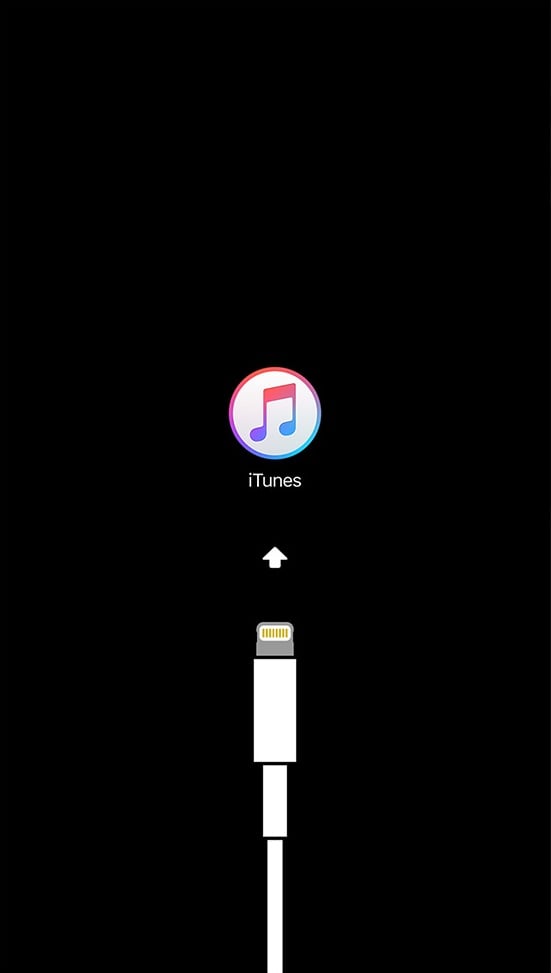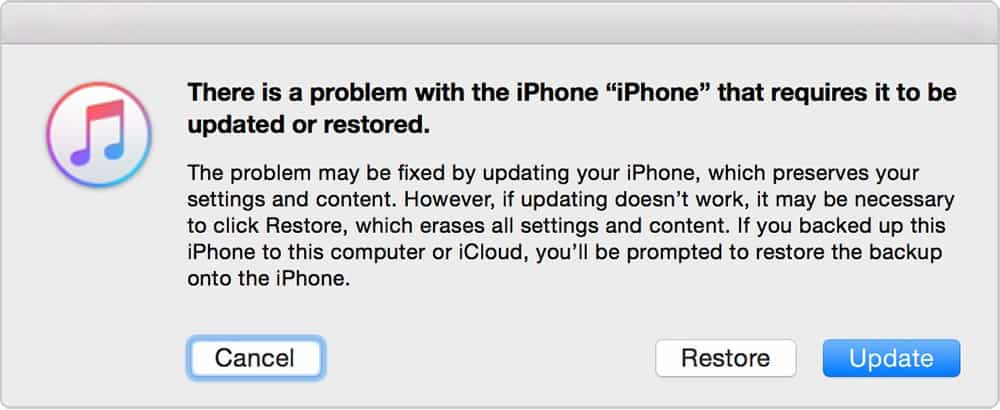To hard reset iPhone X and put it into recovery mode, prepare a Mac or Windows laptop/PC with the latest iTunes installed. Also ensure that your computer runs on the latest operating system that is compatible with your iPhone X. If all requirements are met, follow the steps provided below.
Guide
You might need to use recovery mode to restore your iPhone X in the following scenarios:
- iTunes doesn’t recognize your device or says it’s in recovery mode.
- You see the Apple logo onscreen for several minutes with no progress bar.
- You see the Connect to iTunes screen.
- You forgot your iPhone passcode, and are locked out
Note: You will need a computer with iTunes installed for this procedure.
How-to
Here are the steps on how to place your iPhone X into recovery mode:
- Plug your iPhone X into your computer using a lightning cable
- Launch iTunes on your computer
- While your iPhone is connected, press and release the Volume Up button, then press and release the Volume Down button, then press and hold the Side button until you see the Apple logo.
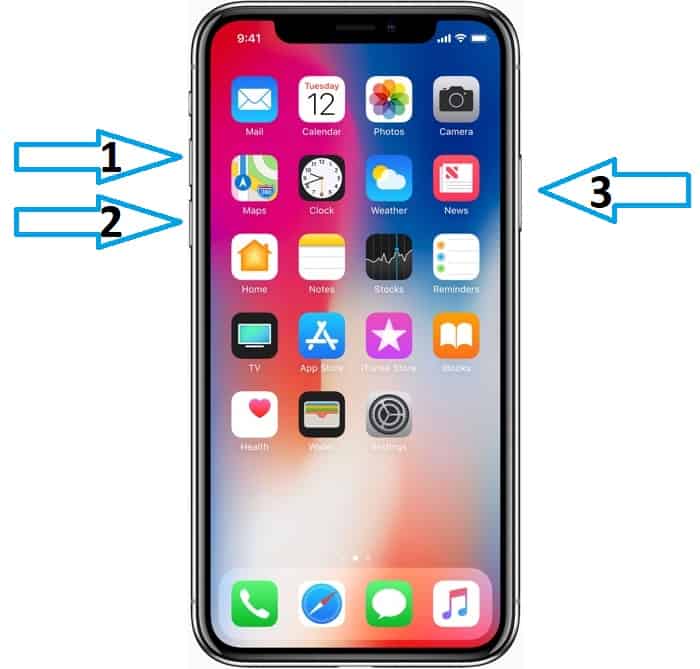
- The device will display the Apple logo. Don’t let go of the Side button until you see the recovery mode screen.

- In your iTunes you should then see a message stating that “There is a problem with the iPhone that requires it to be updated or restored.”

- Once you’re in recovery mode, you can either restore the iPhone or update iOS as necessary.
After restoring or updating iOS, your iPhone will automatically reboot and exit recovery mode on it’s own.
I hope that this post has provided you the needed information to put your iPhone X on recovery mode. You can also visit our Youtube channel for tutorials and troubleshooting videos future reference. Just don’t forget to like the videos and subscribe to our channel. Thank you.