Have you ever experienced the frustration of your iPhone screen suddenly turning a green tint? It’s certainly a perplexing issue that can leave you wondering what went wrong. Is it a software glitch? A hardware failure? Or could it be something more serious like water damage?
In this article, we will explore the causes behind iPhone screen green tint, with a particular focus on water damage. We will discuss the possible reasons behind this issue, how to troubleshoot temporary glitches, when to seek professional help, and the steps to fix the green tint caused by water damage.
If you’re tired of staring at a green screen and want to gain a better understanding of the problem, keep reading!
Key Takeaways:
- iPhone screen turning green can indicate a problem with the display and may be caused by software glitches, hardware failures, or water damage.
- Perform a hard reset on your iPhone to troubleshoot temporary glitches.
- If the green screen issue persists, it is recommended to seek professional help from an Apple Store or Apple Authorized Service Provider (AASP).
- For green screen caused by water damage, power off the device and leave it in a dry place for at least 48 hours before seeking repair.
- Understanding the causes of iPhone green screen can help prevent future occurrences, such as updating to the latest iOS version and avoiding exposure to water or excessive moisture.
How to Troubleshoot Temporary Glitches on iPhone
If you’re experiencing a temporary glitch on your iPhone, such as the frustrating green screen tint or an unresponsive display, there are several troubleshooting steps you can take before seeking professional help. In many cases, these issues can be resolved without the need for extensive repairs or replacements. Follow the steps below to troubleshoot and potentially fix the problem.
Perform a Hard Reset
One of the first steps you should try is performing a hard reset on your iPhone. This can help resolve temporary software issues that may be causing the screen to have a green tint or become unresponsive. To perform a hard reset, follow these steps:
- Press and release the volume up button.
- Press and release the volume down button.
- Hold the side (power) button until the Apple logo appears on the screen.
Once your iPhone restarts, check if the green tint issue or unresponsiveness has been resolved. If the problem persists, you may need to try additional troubleshooting steps.
Further Troubleshooting
If your iPhone’s screen remains unresponsive to touch even after a successful hard reset, there are a few more troubleshooting options you can attempt:
- Ensure that your iPhone is running on the latest software update. Go to Settings > General > Software Update and install any available updates.
- Reset all settings on your iPhone. This can be done by going to Settings > General > Reset > Reset All Settings. Note that this will erase your personalized settings, but it may resolve the issue.
- If you have recently installed any new apps or updates, try uninstalling them to see if they might be causing the problem.
- Try restoring your iPhone to its factory settings as a last resort. Make sure to back up your data first, as this will erase all the content and settings on your device.
If none of these troubleshooting steps resolve the green tint or unresponsiveness issue on your iPhone, it might be necessary to seek professional help.
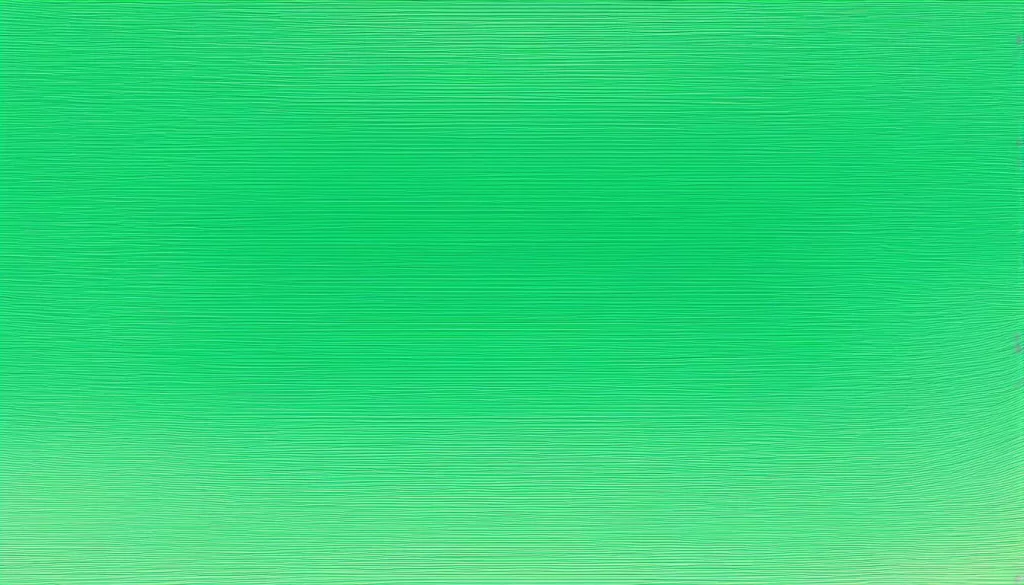
| Troubleshooting Steps | Success Rate |
|---|---|
| Perform a hard reset | 50% |
| Ensure the latest software update | 30% |
| Reset all settings on iPhone | 20% |
| Uninstall new apps or updates | 15% |
| Restore iPhone to factory settings | 10% |
Seeking Professional Help for iPhone Screen Green Tint
If the green screen issue persists after troubleshooting, it is likely a hardware problem. In such cases, it is recommended to schedule an appointment with an Apple Store or an Apple Authorized Service Provider (AASP) for professional inspection and repair. These authorized service providers have the expertise and tools to diagnose and fix hardware issues. It is important to note that the cost of repair may vary depending on the extent of the damage and device warranty status.
If you are looking for iPhone screen repair near you, visiting an Apple Store or an AASP is the ideal option. These locations are equipped with trained technicians who specialize in Apple products, ensuring that your iPhone is repaired by professionals who understand its specific design and functionality.
When you choose an authorized service provider for iPhone screen repair, you can have peace of mind knowing that genuine Apple parts will be used during the repair process. This not only ensures optimal performance but also helps maintain your device’s warranty coverage.
When visiting an Apple Store or an AASP for iPhone screen repair service, it is advisable to make an appointment in advance. This helps streamline the repair process and ensures that a technician is available to assist you promptly. You can easily schedule an appointment through the Apple Support website or by contacting your nearest Apple Store or authorized service provider directly.
Before heading to the service center, it is recommended to back up your iPhone data to avoid any potential loss during the repair process. This can be done using iCloud or iTunes to ensure that your important files, photos, and documents are securely stored.
In addition to repair costs, it is also essential to inquire about the estimated repair time. While minor screen repairs can often be done on the same day, more complex issues may require additional time for diagnosis and parts ordering. Being aware of the repair timeline helps you plan accordingly and stay informed about when your iPhone will be ready for pickup.
By seeking professional help for iPhone screen repair, you can rest assured that your device is in capable hands. These experts have the knowledge and experience to identify and resolve the green tint issue efficiently, restoring your iPhone’s display to its optimal condition.

If you have tried troubleshooting and the green screen problem persists, it is best to leave the repair to the experts. Trying to fix the issue yourself may lead to further damage, potentially resulting in increased repair costs or voiding your device’s warranty.
Fixing iPhone Screen Green Tint from Water Damage
If you’re experiencing the dreaded green tint on your iPhone screen due to water damage, it’s important to take immediate action to prevent further issues. Follow these steps to fix your iPhone screen:
- Power off your device: As soon as you notice the green tint, turn off your iPhone to avoid any potential short circuits. Press and hold the power button until the “Slide to power off” option appears, then swipe to shut down your device.
- Place your iPhone in a dry environment: Find a safe and dry place to store your iPhone for at least 48 hours. You can use a silica gel packet or uncooked rice to absorb the moisture from the device.
- Do not attempt to charge or use your iPhone during this period. Allow it to fully dry before proceeding.
- Seek professional help for water damage repair: After the drying period, it is recommended to consult a professional for water damage repair. They have the expertise and tools to properly assess the extent of the damage and perform any necessary repairs.
If the water damage has affected the screen, the repair process may involve replacing the screen or other internal components. A professional technician will be able to determine the best course of action based on the damage sustained.
Remember, attempting to fix water damage on your own may cause further damage and void any existing warranties. It’s always best to seek professional assistance for water damage repair.
By following these guidelines, you can increase the chances of restoring your iPhone’s screen to its normal functionality and clarity. Don’t delay in seeking professional help to ensure a proper and lasting solution to your iPhone screen green tint issue.
Preventing and Understanding the Causes of iPhone Green Screen
To prevent the occurrence of the iPhone green screen issue, it is crucial to understand its underlying causes. There are several factors that can contribute to this problem, including software glitches, hardware failures, physical stress or damage, and exposure to water or excessive moisture.
Software glitches can occur due to temporary errors in the operating system or conflicts with newly installed apps. Keeping your iPhone updated with the latest iOS version can help mitigate these software-related issues. Regularly checking for and installing updates can ensure a smoother user experience and reduce the risk of encountering the green screen problem.
Hardware problems, such as faulty display components or loose connections, can also result in the green screen issue. If you suspect a hardware-related cause, it is advisable to reach out to a professional iPhone repair service for a thorough inspection and accurate diagnosis. A trained technician will be able to identify any underlying hardware issues and suggest appropriate repair solutions.
Physical stress or damage, like dropping your iPhone or subjecting it to excessive pressure, can lead to screen malfunctions and potentially cause the green screen problem. Using a protective case and handling your device with care can help minimize the risk of physical damage and subsequent display issues.
Exposure to water or excessive moisture is another common cause of iPhone green screen problems. Water damage can severely impact the internal components of your device, including the display. If your iPhone has come into contact with water, it is crucial to power it off immediately and allow it to dry thoroughly before attempting any fixes. Seeking professional water damage repair services is highly recommended to prevent further damage and restore your device to its optimal functionality.
By understanding and addressing the potential causes of iPhone green screen issues, you can take proactive measures to prevent this problem from occurring. Regularly updating your iPhone, using protective cases, and avoiding exposure to water or excessive moisture can significantly reduce the risk of encountering the frustrating green screen problem.







