Are you frustrated with your iPhone 14 Pro Max not charging? Don’t worry, you’re not alone. It can be incredibly frustrating and inconvenient to deal with a charging issue on your beloved device. But before you rush to the conclusion that your iPhone is beyond repair, there are some troubleshooting methods you can try to get it charging again.
In this article, we will delve into the common reasons why your iPhone 14 Pro Max may not be charging, and provide you with practical solutions to fix the issue. Whether it’s a faulty charging cable, software glitch, or something else, we’ve got you covered. So, let’s dive in and find out how to solve this charging problem on your iPhone 14 Pro Max.
Key Takeaways:
- Experiencing charging issues with your iPhone 14 Pro Max can be frustrating, but there are ways to troubleshoot and fix the problem.
- Common reasons why your iPhone 14 Pro Max may not be charging include a faulty charging cable or adapter, software glitches, and issues with the wall outlet.
- Steps to fix the charging issue on your iPhone 14 Pro Max include buying a new charger, updating your iOS version, and checking the charging port for dirt or damage.
- Preventive measures such as cleaning the charging port regularly and monitoring battery health can help avoid future charging problems.
- If you’re using a MagSafe charger with your iPhone 14 Pro Max and experiencing charging issues, we’ll provide troubleshooting tips specifically for that situation.
Common Reasons Why Your iPhone 14 Pro Max Won’t Charge
If you’re facing the frustrating issue of your iPhone 14 Pro Max not charging, there could be several common reasons behind it. Understanding these possible causes can help you troubleshoot the problem effectively and find a solution. Here are the most frequent culprits:
- Faulty charging cable or adapter: A damaged or defective charging cable or adapter can prevent your iPhone 14 Pro Max from charging properly. Check for any visible signs of wear and tear, such as frayed wires or bent pins, and replace the charging accessories if necessary.
- Software bugs or glitches: Sometimes, software issues can interfere with the charging process on your iPhone 14 Pro Max. Installing the latest iOS updates can often resolve these problems, as they often include bug fixes and performance improvements.
- Issues with the wall outlet: If your iPhone 14 Pro Max isn’t charging, ensure that the wall outlet you’re using is functional. Try plugging in another device or using a different outlet to verify if the problem lies with the power source.
- Physical damage to the charging port: Physical damage, such as debris or corrosion, can obstruct the connection between your charging cable and the iPhone’s charging port. Carefully inspect the charging port for any foreign objects, and gently clean it using a soft brush or canned air.
- Battery health problems: Over time, the battery on your iPhone 14 Pro Max can degrade, leading to charging issues. Check your battery health in the settings menu and consider replacing the battery if it is significantly deteriorated.
By identifying these common reasons why your iPhone 14 Pro Max won’t charge, you can take the necessary steps to resolve the issue and get your device back up and running.
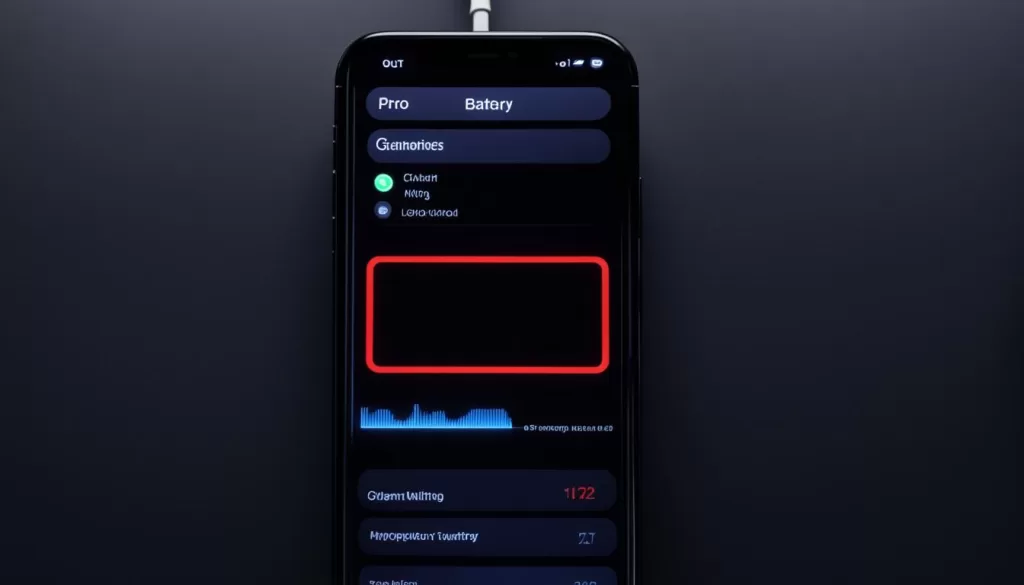
How to Fix iPhone 14 Pro Max Not Charging
If you are facing the issue of your iPhone 14 Pro Max not charging, there are several steps you can take to fix it. Follow these troubleshooting methods to resolve the charging problem on your iPhone 14 Pro Max:
- Buy a new charging cable or adapter: Purchase a genuine charging cable or adapter from an Apple-certified retailer. Using counterfeit or faulty accessories may cause charging issues. Ensure that the cable or adapter is compatible with your iPhone 14 Pro Max.
- Update your iOS version: Check if there is a software update available for your iPhone. Sometimes, outdated software can interfere with the charging process. Install the latest iOS version to fix any known charging-related bugs.
- Check the wall outlet: Test the wall outlet by plugging in another device or using a different cable. If the outlet has power supply issues, it may affect the charging capability of your iPhone. Try charging your device in a different outlet.
- Clean the charging port: Dust, lint, or debris in the charging port can prevent proper charging. Use a soft, clean brush or toothpick to gently remove any particles that may be blocking the connection. Be careful not to damage the port.
- Monitor battery health: Check the battery health of your iPhone. Go to “Settings” > “Battery” > “Battery Health.” If the battery health is significantly degraded, it may affect the charging performance. Consider replacing the battery if necessary.
By following these steps, you can troubleshoot and resolve the charging problem on your iPhone 14 Pro Max. Remember to use genuine accessories and ensure that your device is running the latest software version.
| Steps to Fix iPhone 14 Pro Max Not Charging | Pros | Cons |
|---|---|---|
| Buy a new charging cable or adapter | + Ensures compatibility + Genuine Apple-certified product |
– Additional cost |
| Update your iOS version | + Fixes software-related charging issues + Enhances overall device performance |
– Requires stable internet connection |
| Check the wall outlet | + Identifies power supply issues + Easy to troubleshoot |
– Limited control over outlet functionality |
| Clean the charging port | + Removes debris obstructing the connection + Improves charging efficiency |
– Requires caution to avoid damage |
| Monitor battery health | + Identifies battery-related issues + Helps determine if battery replacement is needed |
– Limited control over battery health deterioration |
Note: Before attempting any troubleshooting steps, ensure that your device is not physically damaged. If the issue persists after following these methods, consider contacting Apple Support for further assistance.
Troubleshooting iPhone 14 Pro Not Charging
If you are using an iPhone 14 Pro and experiencing charging issues, there are specific steps you can follow to troubleshoot and fix the problem. By following these troubleshooting tips, you can resolve the charging problem on your iPhone 14 Pro.
Cleaning the Charging Port
One common reason for iPhone 14 Pro not charging is a dirty charging port. Dust or debris can accumulate over time, preventing a proper connection between the charger and the phone. To clean the charging port:
- Gently power off your iPhone.
- Use a soft-bristle toothbrush or an anti-static brush to remove any visible dust or debris from the charging port.
- Blow into the charging port or use compressed air to dislodge any stubborn particles.
- Power on your iPhone and check if it charges properly.
Leaving the iPhone Connected for Minimal Charge
In some cases, your iPhone’s battery may be too low for the charging process to initiate. To overcome this, leave your iPhone connected to the charger for at least 15-30 minutes to allow a minimal charge. Afterward, check if the charging process begins. If not, proceed to the next troubleshooting step.
Checking Battery Health
An aging or deteriorated battery can also cause charging issues on the iPhone 14 Pro. To check your battery health:
- Go to Settings on your iPhone.
- Select Battery, then Battery Health.
Ensure that your battery health is above 95%. If it’s significantly lower, consider contacting Apple Support or visiting an authorized service center for battery replacement.
If the above troubleshooting steps do not resolve the charging problem on your iPhone 14 Pro, it is recommended to seek professional assistance from Apple Support or visit an authorized service center for further diagnosis and repair.
| Steps to Troubleshoot iPhone 14 Pro Not Charging | Result |
|---|---|
| Clean the charging port | The charging port is free from dust and debris. |
| Leave the iPhone connected for minimal charge | The charging process initiates after 15-30 minutes. |
| Check battery health | Battery health is above 95%. |

Tips to Prevent iPhone 14 Pro Max Not Charging
To prevent future charging issues on your iPhone 14 Pro Max, there are some tips you can follow:
- Regularly clean the charging port: Dust and debris can accumulate in the charging port over time, causing connection issues. Use a soft brush or toothpick to gently remove any dirt or lint. Avoid using sharp or metallic objects that can damage the port.
- Avoid draining the battery completely: Allowing your iPhone’s battery to completely drain can affect its overall health and charging capabilities. It is recommended to charge your device before the battery level drops below 20%.
- Monitor battery health: Check the battery health of your iPhone 14 Pro Max regularly. You can find this information in the device’s settings under “Battery.” If the battery health drops below 95%, consider getting it replaced by an authorized Apple service provider.
By following these preventive measures, you can prolong the battery life and prevent charging problems on your iPhone 14 Pro Max.
Keep your iPhone 14 Pro Max charging smoothly with these preventative tips!
Troubleshooting iPhone 14 Pro Max Not Charging with MagSafe Charger
The MagSafe charger is a convenient wireless charging option for your iPhone 14 Pro Max. However, if you’re facing charging issues with your MagSafe charger, don’t worry. There are simple troubleshooting steps you can take to address the problem.
Firstly, make sure you’re using a compatible MagSafe charger for your iPhone 14 Pro Max. Apple-certified MagSafe chargers are designed to work seamlessly with your device, ensuring optimal performance and charging speed.
Additionally, check if both your MagSafe cable and charger are compatible with your iPhone 14 Pro Max model. Using an incompatible cable or charger can prevent proper charging and limit the charging speed.
If you’re still experiencing charging issues, remove any accessories, such as cases or magnets, that may be interfering with the charging process. Sometimes, these accessories can disrupt the connection between your iPhone and the MagSafe charger.
By following these troubleshooting tips, you can resolve the charging issue with your iPhone 14 Pro Max and MagSafe charger, ensuring that you can effortlessly power up your device without any interruptions.







