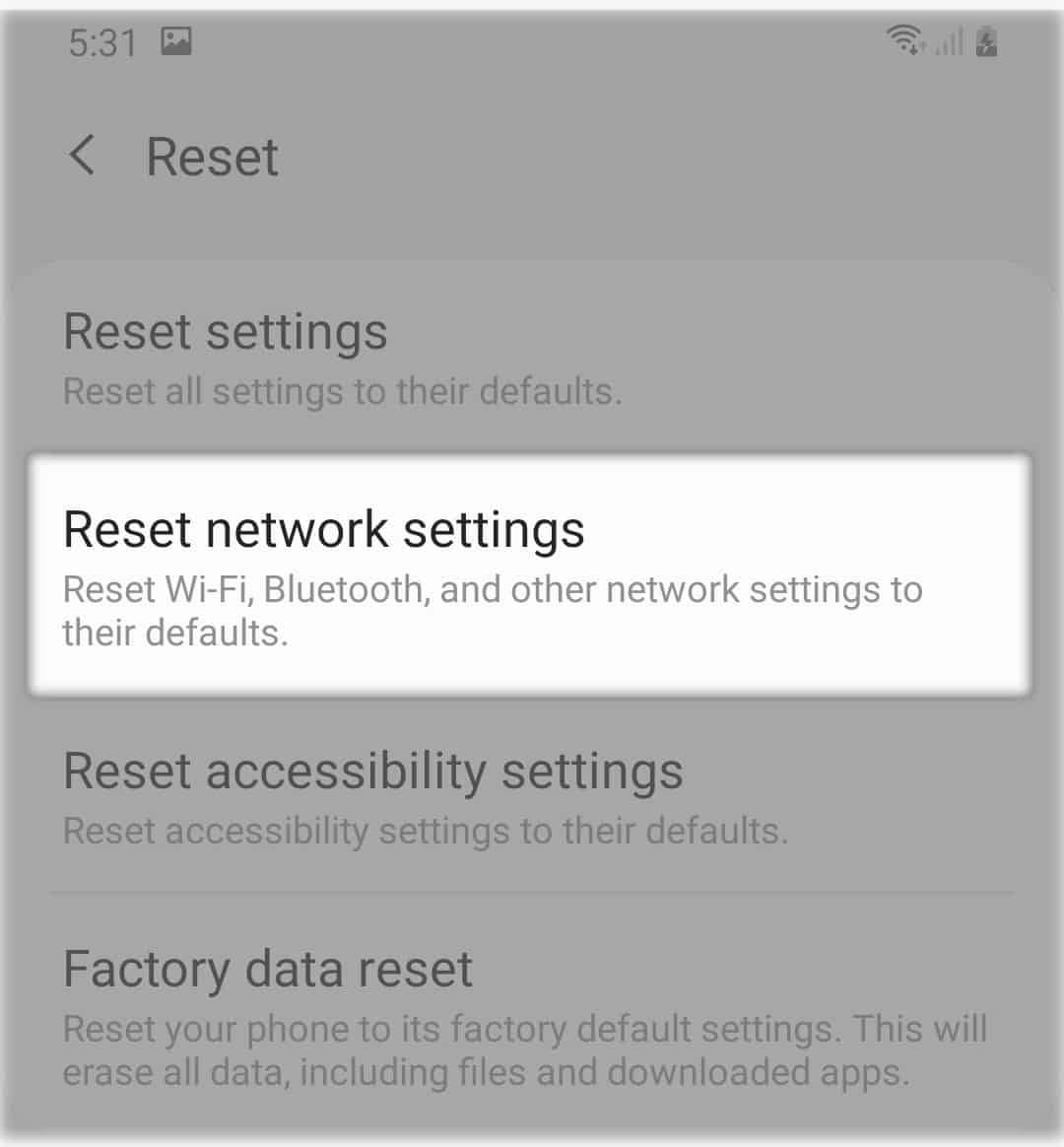The Galaxy A50 is one of the best mid-range phones in the market today. But just like any other phone, it’s not free of problems and issues. In fact, some users reported that their devices started to have some connection issues. Among the most common is that the mobile data won’t work for some reason.
In this troubleshooting guide, we will walk you through in fixing your A50 that has an issue connecting to the Internet via cellular data. If your phone is having the same problem, then I suggest you continue reading so that you would know what to do with it.
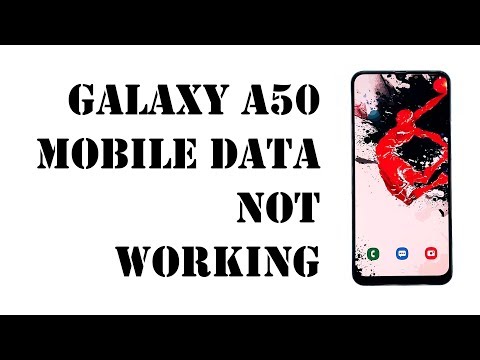
Fixing A Galaxy A50 With Mobile Data Issue
Time Needed : 10 minutes
There are a lot of factors that we have to consider to be able to know why this problem occurs and we will try to tackle them here. So with that being said, here are the things you need to do:
Force restart your phone
Before anything else, make sure that this problem isn’t just a result of a minor firmware-related issue, especially if the mobile data has been working properly prior to this problem. So, the first thing that you have to do is force restart your phone to refresh its memory and reload all services.
– Press the volume down button and the power key at the same time, and hold them both for 10 seconds.
– When the A20 logo shows on the screen, release both keys.
Wait until the phone has successfully rebooted and try to see if the mobile data is already working properly.
Reset the network settings
Regardless of whether you’re subscribed to a prepaid or postpaid plan, your phone is set to work properly with the providers in your area. So instead of painstakingly going through each of the network settings on your phone, it’s best to just reset them all back to their default values at once, and see if the problem still occurs after that.
What I’m saying is you should just reset the network settings on your phone. This procedure covers all wireless connectivity functions including mobile data. This will also reset the Access Point Name back to default values. Thus, it can be the procedure that will help you fix your phone.
Read our post on how to reset Galaxy A50 network settings so you’ll be guided accordingly.
Call your service provider
After resetting the network settings and your Galaxy A50 is still not able to connect to the Internet via mobile data, or your phone can’t still send MMS, then it’s possible that the problem isn’t with your phone.
Perhaps the issue is with your service provider or your account. Thus, the next thing that you have to do is to call your service provider.
If the problem is account-related, you will be advised what you need to do to restore the service. However, if the problem is with the network, then you’ll be given an estimated time of resolution and all you can do is wait.
Tools
- Android 9
Materials
- Galaxy A50
When it comes to fixing a phone with mobile data that’s not working, that’s all you need to do.
FAQs On Mobile Data
We have received some questions from our readers and we will address some of them here.
Most of the time, your provider charges you for how much data you used up in a month but if you share it with other devices, you will surely use up your allocated monthly data faster. However, to know more about how your provider charges you with data usage, you better call them.
You just have to enable both the Wi-Fi and mobile data services. That way when your phone is out of the range of your router, it will automatically connect to the cellular data network of your provider, given that you’re also within the serviceable area.
We only know so much what transpired in your device after the update and why the cellular data connection stopped working. That’s the reason why we publish these troubleshooting guides so that you can use more than one solution to rule out the problem and hopefully fix it. Try going through the steps above. It might help.
That’s all for now, guys.
ALSO READ: How to Access Developer Options and Enable USB Debugging on Galaxy A50
I hope that we’ve been able to help with your Galaxy A50 whose mobile data won’t work.
Please support us by subscribing to our channel and enabling notifications. Thanks for reading!