Seeing a “Message blocking is active” error when trying to text on your iPhone? Don’t worry – this common issue can be easily resolved in most cases.
This frustrating error typically appears when you try to send a text message to a blocked number. But other problems like software bugs and carrier outages can also trigger it.
Why You Get “Message Blocking Is Active” Error on iPhone
Seeing an error saying “Message blocking is active” when trying to text someone on your iPhone? Don’t worry, this common notification has a quick fix in most cases. The error typically means you’re trying to text a blocked number, either because you blocked the recipient yourself or they blocked you.
First, check your blocked contacts in Settings and unblock the recipient if accidentally added. Also ask the recipient to confirm they haven’t blocked you. For other cases, update your iPhone software, reset network settings, contact your carrier to check account status, and verify the number is entered correctly.
With some simple troubleshooting, you can resolve the iPhone message blocking error and regain the ability to send texts. Follow the step-by-step guide in this article to determine what’s causing the blocking error so you can get back to seamless messaging.
There are a few potential reasons your iPhone gives the message blocking error when trying to text someone:
You Blocked the Recipient’s Number
The most likely cause is you previously blocked the number you’re now trying to text – either intentionally or by accident. Check your blocked contacts list.
The Recipient Blocked You
It’s also possible the recipient blocked your number, so your texts can’t reach them. Try calling them to confirm.
Software Bug or Glitch
An iOS, iMessage or carrier settings glitch can sometimes trigger the error too. Restarting and resetting usually resolve this.
No Text Message Plan
On certain cellular plans, sending standard texts may not be supported. Double-check with your carrier.
Network Outage
Service disruptions with your carrier can temporarily cause message-blocking errors systemwide.
How To Fix “Message Blocking Is Active” Error on iPhone
Once you’ve identified the likely cause, here are the top solutions to fix message-blocking errors on iPhone:
Check Your Blocked Contacts
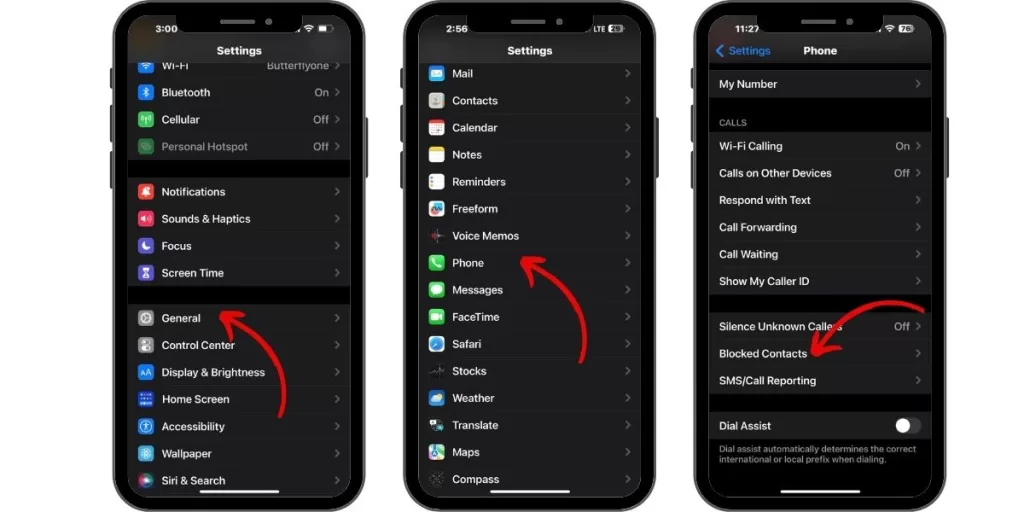
Open Settings > Phone > Blocked Contacts and see if the recipient’s number is listed. Tap Edit, then tap the red minus icon to unblock them.
Ask the Recipient If They Blocked You
Contact them through another method like phone call or email and politely ask if they blocked your number by accident.
Update Your iPhone Software
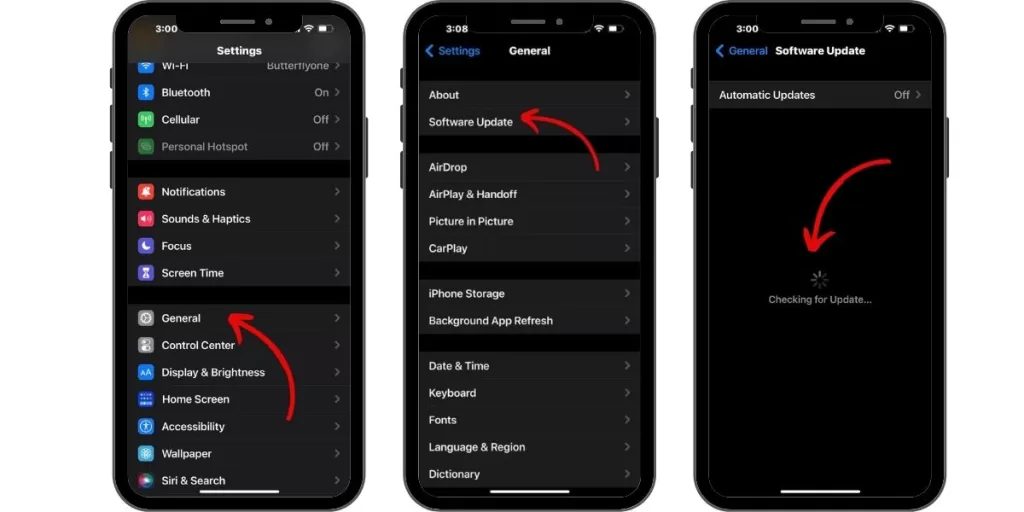
Go to Settings > General > Software Update and install any pending iOS updates. Upgrading can fix bugs.
Reset Network Settings
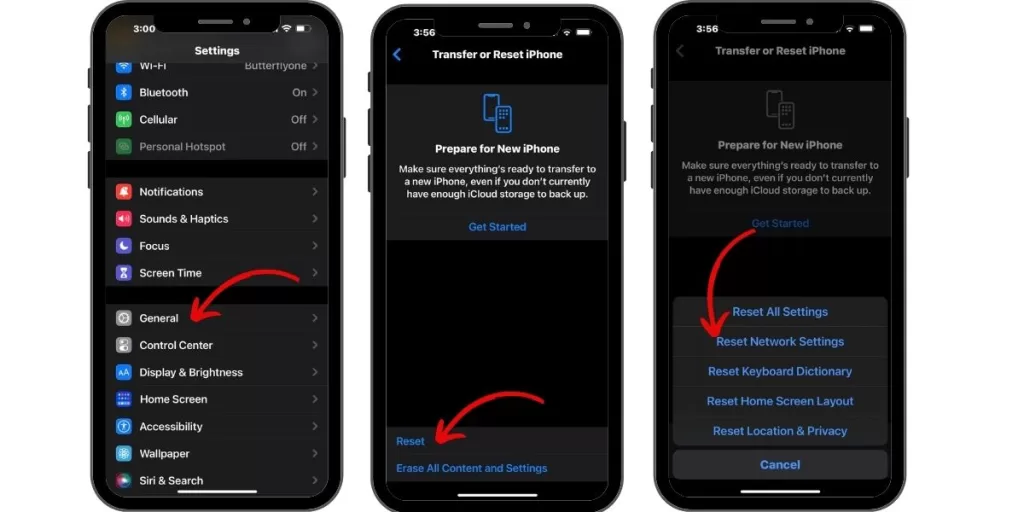
This wipes any problematic network settings. Go to Settings > General > Reset > Reset Network Settings.
Contact Your Cellular Carrier
Ask them to check your account and confirm text messaging is active on your plan. Rule out any outages.
Try Deleting and Re-adding the Contact
This can clear up any corrupted contact data that may be causing issues.
Factory Reset iPhone as Last Resort
A clean software install will eliminate any lingering glitches. Backup first then erase and reset your iPhone.
Why Did My Contacts Get Blocked on iPhone?
There are a few reasons contacts may have accidentally gotten blocked on your iPhone:
- You tapped the Block Contact button while organizing your contacts list.
- Your iPhone was in your pocket and butt-dialed the Block Contact command.
- A child was playing with your phone and randomly blocked contacts.
- iOS glitched and blocked a contact without you doing anything.
Always double check your blocked contacts list if you unexpectedly can’t text someone. Tap Edit, then the red minus button to unblock.
Does Blocking Delete Text History on iPhone?
When you block a number on your iPhone, it prevents any further texts from that number being delivered. However, it does not delete your existing text history or conversation with that contact.
So if you choose to unblock the number later on, you’ll still have access to the entire text history – no messages will have been deleted or lost due to the blocking.
How Do I Know If Someone Blocked Me on iPhone?
There are a few signs that indicate a recipient has likely blocked you on their iPhone:
- You get a “message blocking is active” error when trying to text them.
- Your iMessages to them switch to green text bubbles instead of blue.
- Your texts go through as SMS instead of using data.
- They never receive or reply to your messages.
- Calls immediately disconnect or go to voicemail.
If you suspect you’ve been blocked, politely reach out on another platform to confirm if it was accidental. Don’t bombard them with messages.
Can You Tell if Someone Blocked You on iMessage?
Unlike regular SMS texting which has no read receipts, iMessage allows you to see when your message has been delivered and read.
So if you’ve been blocked on iMessage, your texts will continue to display “Delivered” but will never change to “Read.”
The recipient also won’t be able to reply to you. If you try calling, it goes straight to voicemail. These signs indicate they’ve likely blocked you on iMessage specifically.
Am I Blocked If iMessage Says “Not Delivered”?
If your iMessage says “Not Delivered” under a contact’s name, it generally means your device was unable to reach their device and has nothing to do with blocking.
This is usually caused by the recipient having no internet connection, having iMessage disabled, or their iPhone being powered off or out of range.
Try texting again later or call to confirm it’s a connectivity issue – not that you’re blocked. The message will be delivered once their device is back online.







