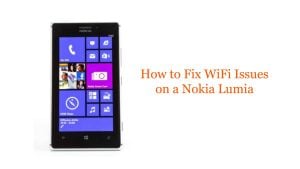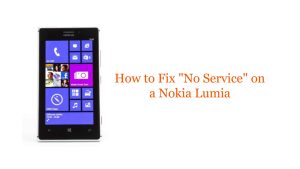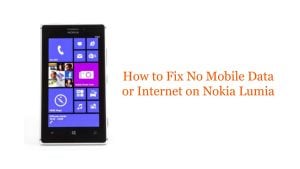One of the most annoying issues that you can get on a smartphone will be unable to receive text messages. In this post, learn how to fix can’t receive text messages on Nokia Lumia. If you have the same issue, feel free to follow the steps provided below.
Solution
The first thing you have to verify is if the problem is only with one number or with all numbers. If you can’t receive text messages from any number on your Nokia, make sure you have service on your phone first (if you have No Service, click here).
If you can’t receive text messages from only certain numbers, follow the steps below:
-
- Go to Settings > call + SMS filter.
- Make sure the number you can’t receive messages from isn’t in your blocked number.
- You can also simply turn the Block calls + SMS feature OFF entirely.
- If the block feature was not activated and you still can’t receive messages from that number:
- Delete them from your Contact list.
- Delete the conversation you have with that contact in your Messages.
- Turn off your Nokia Lumia for 10 seconds, then turn it back on.
- Re-add them into your Contact list and try to text them again.
- If issue persists, verify if it’s not a problem on the sender’s end. Try calling them and check if they are able to send a message on their end.
- You can also perform a network reset settings. To do that, follow the steps below:
If the issue persists and you still can’t receive text messages on Nokia Lumia phone, try inserting your SIM to another device and see if it can receive a message. If it does, that means your Nokia phone is having an issue and needs to be repaired by an authorized technician.
If it can’t receive messages even on another phone, contact your network provider and ask for further assistance. Thank you so much for reading this post.
We have our Youtube channel for tutorials and troubleshooting guides. Feel free to visit it anytime. Just don’t forget to give our videos a thumbs up and subscribe to our channel. Thank you.