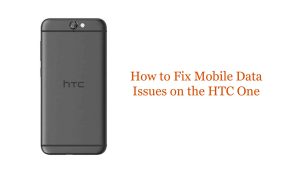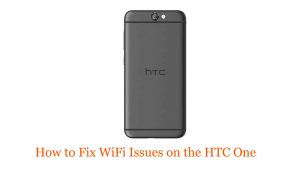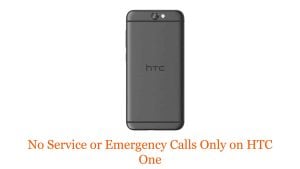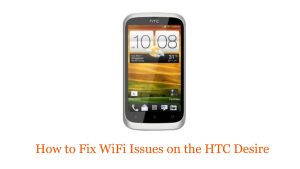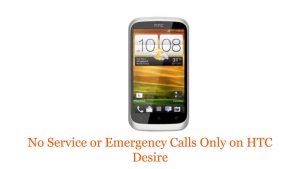If you can’t send or receive picture messages on your HTC desire device, restart your phone. Then check if you have a network coverage. After which, check if your mobile data or WiFi is enabled. For a detailed troubleshooting procedure, read further.
Troubleshooting HTC Desire that can’t send or receive picture messages
Being unable to send or receive MMS on your device could simply mean that your data or WiFi has been disabled or the network coverage isn’t that excellent for the MMS function to work as intended. Thus, there are also other factors that can trigger this feature to fail, like random software glitches.
Here are a couple things you can try to fix this issue:
- Power off your device completely, then power it back on.
- Make sure you have a network connection (if you have No Service click here).
- Go to Settings > More > Data usage and make sure mobile data is ON and there is no data limit blocking you.
Note: You NEED a data connection on your HTC smartphone to be able to send or receive picture messages (MMS). If you have a data block with your provider, make sure to contact them to remove it. - Go to Settings > Mobile data > Mobile networks > Access point names and make sure you have your cellphone carrier selected from the list and you have the proper APN settings configured for MMS and Data. (If you need to pull up your Carrier’s APN settings, just
google: “Carrier Name” APN Settings) - If you have a network connection on your phone, and have data access, try turning the WiFi OFF and sending or downloading the picture message before turning it back ON.
- If issue persists and you still can’t send picture messages, try downloading an alternate SMS app such as Google Messenger and sending a picture using that.
- If none of the options above worked for you, then you can consider performing a factory reset of your HTC One. For a guide on how to factory reset your HTC One click here.
If none of the solutions above worked, leave a comment below and chat with us so we can help!
Alternatively, you can also contact your network service provider to check if there’s an ongoing service outage affecting MMS services. If there is none, they can provide you further assistance or recommendations to fix your problem.
I hope that we are able to help you fix the MMS issue on your HTC Desire. Feel free to share this post to your friends or family members who might need the same assistance.
Connect With Us
We aimed to help our readers fix issues with their phones as well as to know how to properly use them. If you are experiencing other issues, please visit our Help Guide page. We have published articles that contain solutions to common issues. We also have a YouTube channel that has video tutorials and troubleshooting content for smartphones. Click this link and don’t forget to subscribe. Thank you for reading!