Inserting and removing the SIM card on a Samsung Galaxy S20 smartphone is a simple process, but it’s important to follow the correct steps to avoid damaging the card or the phone.
In this step-by-step guide, I’ll show you how to safely insert and remove the SIM card from your Galaxy S20.
How to seat and remove a SIM card on Galaxy S20
Step 1: First, find the combined nano SIM and microSD card tray on the phone. This tray is located on the top-left side of your Galaxy S20.

Step 2: Then get the SIM ejector tool and insert it into the pinhole on the combined nano SIM/microSD card tray. Be sure to gently push in the ejector tool until the tray pops out.

Step 3: Next, slide the combined nano SIM/microSD card tray out of the slot. Remember the position and orientation of the card tray so you won’t have any trouble installing it back afterwards.
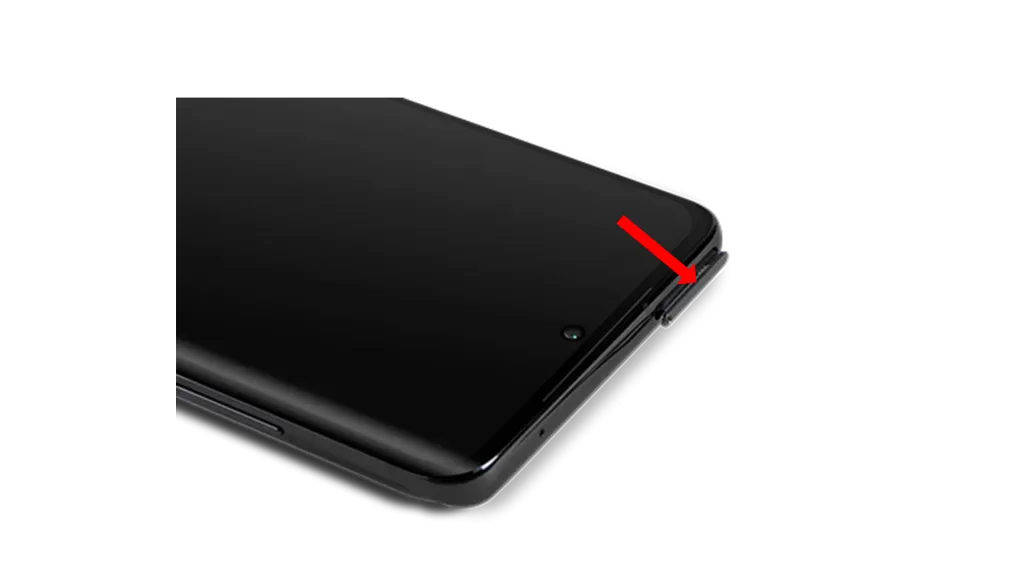
Step 4: Then remove the SIM card from or insert it into the tray. The gold contacts must be facing the back of your phone. Do not hold the gold contacts on the SIM card to prevent corrupting the card. To remove the SIM card, just take it off slowly from the tray.
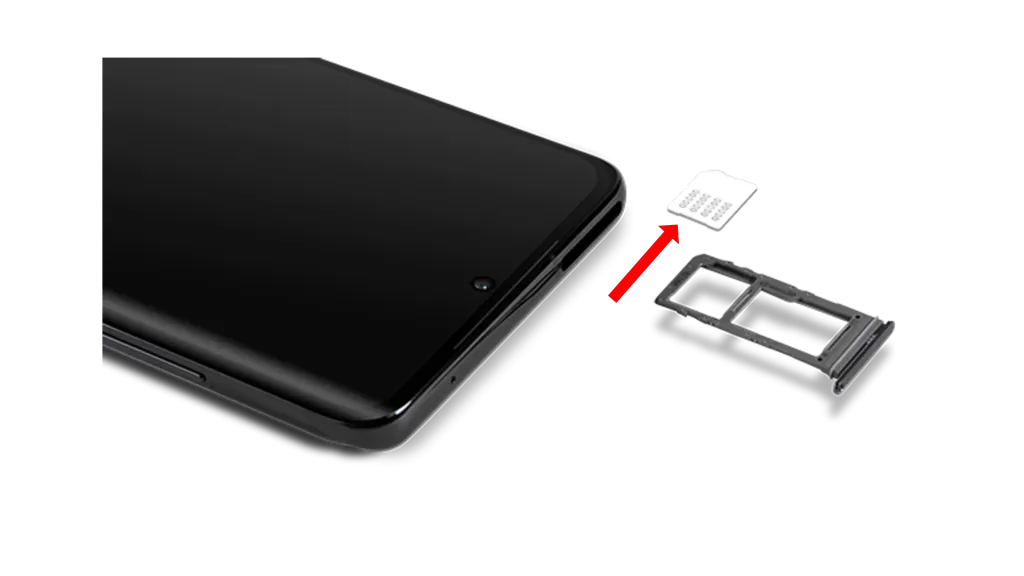
Step 5: When inserting the card back into the tray, press the combined nano SIM/microSD card tray back into its slot until it clicks. That click should be your hint that the tray is secured and locked in place.

Repeat the same steps when inserting or removing the microSD card on your Galaxy S20. Hope this helps!







