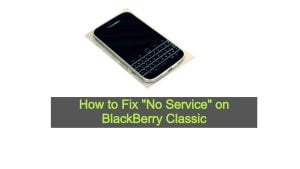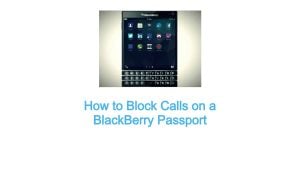If you want to fix “No Service” on BlackBerry Priv, try enabling unknown sources and install a prevention tool. It may allow reception on your device. To do so, just go to Settings > Security > Device Administration and enable Unknown Sources.
Once enabled, download the app on your BlackBerry Priv. If installing a third party app did not fix the issue, read further and follow the recommendations provided below.
No service error can be caused by a weak reception in your area. There could also be some interference that’s blocking the reception on your device and disabling wireless radio reception.
Service outages on your carrier network could also cause relevant symptoms to occur. Make sure to contact them before you troubleshoot the issue to ensure that their service is up and running.
Solution
If you are getting no service on your BB Priv, no network signal or emergency calls only, follow these steps:
- Clear cache files on your BlackBerry device. Go into Settings > Storage and tap on Cached Data and select OK to clear data.
- Change network mode to refresh connections. Go into Settings > More > Cellular Networks > Preferred network type.
-
- Select “2G” as your preferred network mode.
- Turn your BB Priv off completely, wait 10 seconds and then turn it back on again.
- Go back into Preferred Network type as shown above and switch it to 3G.
- Then select Network Operators > Search Networks.
- Select your Carrier and you should connect successfully.
If none of the solutions presented above is able to fix “No Service” on BlackBerry Priv, report this matter to your carrier provider for additional information. You can also contact Blackberry support for official recommendations on how to fix the problem.
For tutorial videos and troubleshooting guides, feel free to visit our Youtube channel. Just don’t forget to like the videos and subscribe to it. Thank you.