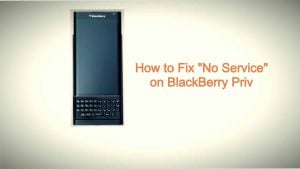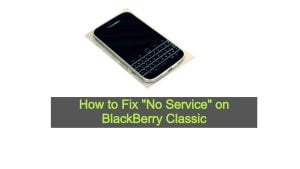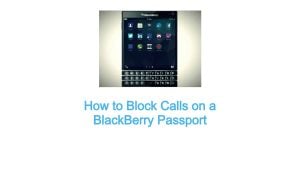A Blackberry Passport showing “No Service” means it is not getting network connection and can be addressed by modifying its mobile network settings. For a detailed troubleshooting guide, scroll down and read further.
Troubleshooting “No Service” on BlackBerry Passport
- No service on BlackBerry Passport.
- Emergency calls only on BlackBerry Passport.
- No network on BlackBerry Passport.
- BlackBerry Passport disconnected from network.
- How to fix network issues on the BlackBerry Passport.
Solution
If you are getting no service on your BB Passport, no network signal or emergency calls only, follow these steps:
-
- Go into Settings > Networks and Connections > Mobile Network.
- Tap on Network Technology and select HSPA+/UMTS/GSM.
- Go into Settings > Networks and Connections > Mobile Network.
- Turn your BlackBerry Passport OFF completely, wait 10 seconds and then turn it back on again
-
- Try connecting manually to your network by performing the following steps:
- Go into Settings > Networks and Connections > Mobile Network.
- Scroll down to Network Selection Mode and set it to “Manual” then tap on Scan.
- Once you have a list of available network you can select the one you wish to connect to.
- Try connecting manually to your network by performing the following steps:
-
- Make sure your BlackBerry Passport is up-to-date by going into Settings > Software Updates and installing any updates available.
-
- Make sure your SIM card is inserted properly into your device.
- If none of the steps above worked for you, consider checking your SIM card and device with your provider and possibly sending the phone for repair.
I hope that we’ve been able to help you fix the network issue with your Blackberry Passport device. We would appreciate it if you help us spread the word so please share this post if you found it helpful.
Connect With Us
We are committed to helping our readers fix the problems with their phones as well as learn how to properly use their devices. If you have other issues, you may visit our Help Guide page so you can check by yourself the articles we’ve already published that contain solutions to common problems. Also, we do create videos to demonstrate how things are done on your phone. Visit our YouTube Channel and please subscribe to it. Thanks.