Is your iPhone XR battery draining fast? Finding your battery quickly dropping from 100% to 50% within just a few hours of use? You’re not alone – fast battery drain is a common issue reported by iPhone XR owners.
The good news is that in most cases, iPhone battery drain can be fixed by making a few tweaks and adjustments to your settings and apps. Follow this step-by-step guide to troubleshoot and resolve rapid battery drain on your iPhone XR.
iPhone XR battery draining fast
1. Force Restart Your iPhone
A simple restart can fix minor software glitches causing battery drain. Here’s how to force restart your iPhone XR:
- Press and quickly release the Volume Up button.
- Press and quickly release the Volume Down button.
- Press and hold the Side button until you see the Apple logo appear.

This will abruptly reboot your phone and clear out any temporary bugs.
2. Check Battery Usage By App
Apps running in the background can slowly drain your battery over time. Identify problem apps by checking Settings > Battery > Battery Usage.

Look for apps using a lot of battery in the background or when your phone is idle. Try deleting or reinstalling apps that seem to be draining more battery than they should.
3. Update Apps and iOS
Outdated apps and operating systems can cause battery life issues.
Update apps:
- Open the App Store
- Tap your profile icon
- Install any pending app updates

Update iOS:
- Go to Settings > General > Software Update
- Install the latest iOS update
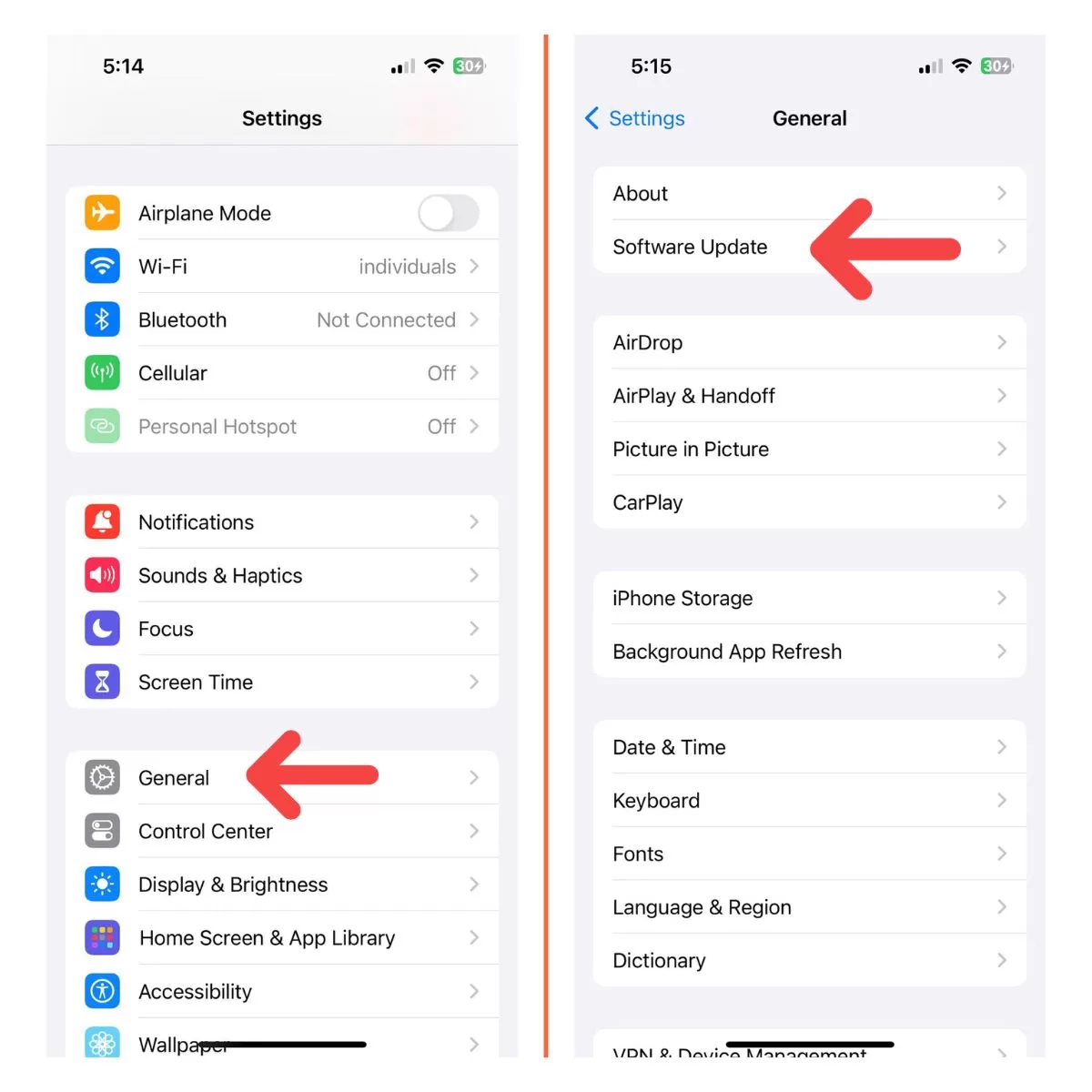
4. Adjust Screen Brightness
Lowering your screen brightness can extend battery life. Manually reduce brightness or enable Auto-Brightness in Settings > Accessibility > Display & Text Size.
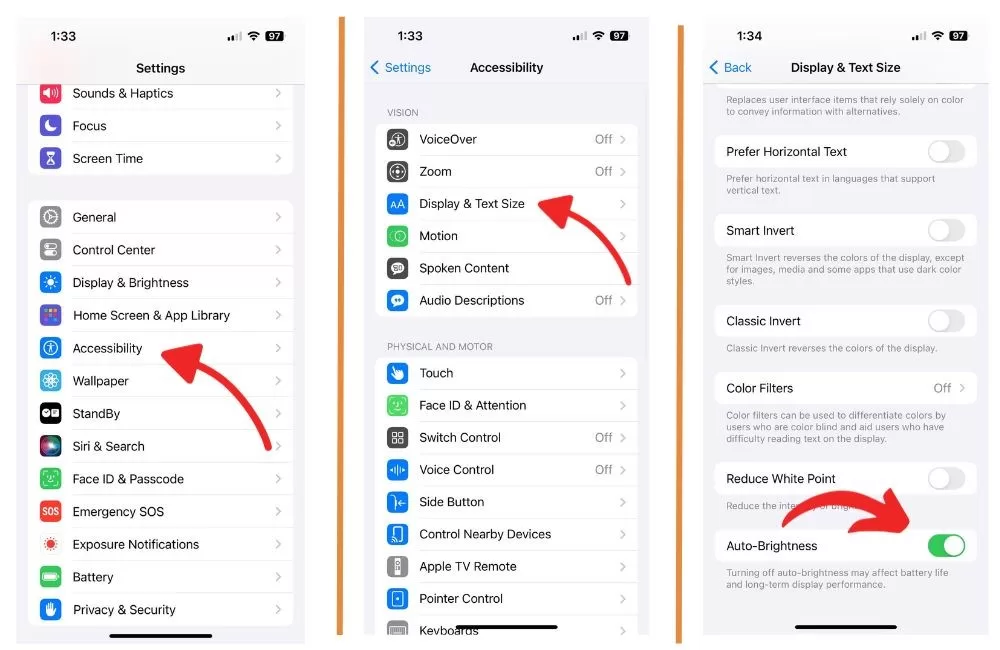
Also shorten your auto-lock time to 1 or 2 minutes max to avoid waste.
5. Disable Unnecessary Features
Turn off features like Bluetooth, Wi-Fi, and Location when not in use. Limit notifications, disable Raise to Wake, and switch to a static wallpaper to save power.
Airplane mode can also help identify if poor cell signal is draining your battery.
6. Reset All Settings
Resetting all settings will restore defaults and could resolve any battery issues caused by custom settings.
Go to Settings > General > Transfer or Reset iPhone > Reset > Reset All Settings.
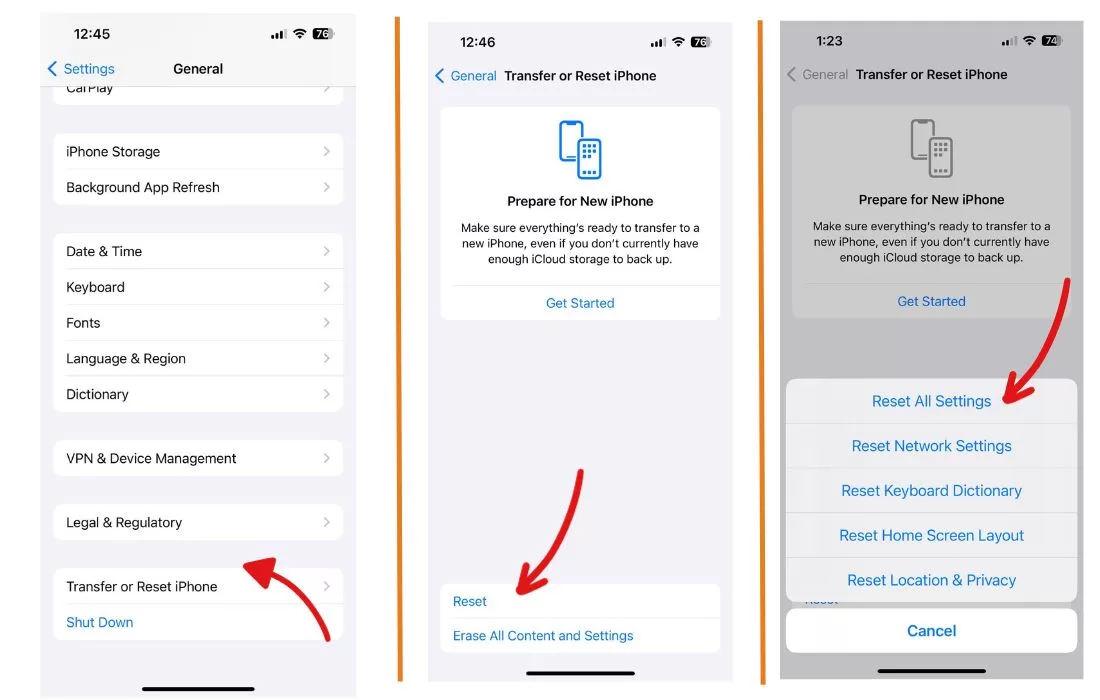
Note this will sign you out of Wi-Fi networks and other connected services.
7. Restore or Erase iPhone
For stubborn battery drain problems, you can restore or erase your iPhone from a backup, or erase it completely and start fresh.
To restore from a backup:
- Connect to iTunes on a computer
- Click Restore iPhone
To erase your iPhone:
- Go to Settings > General > Transfer or Reset iPhone > Reset
- Select Erase All Content and Settings
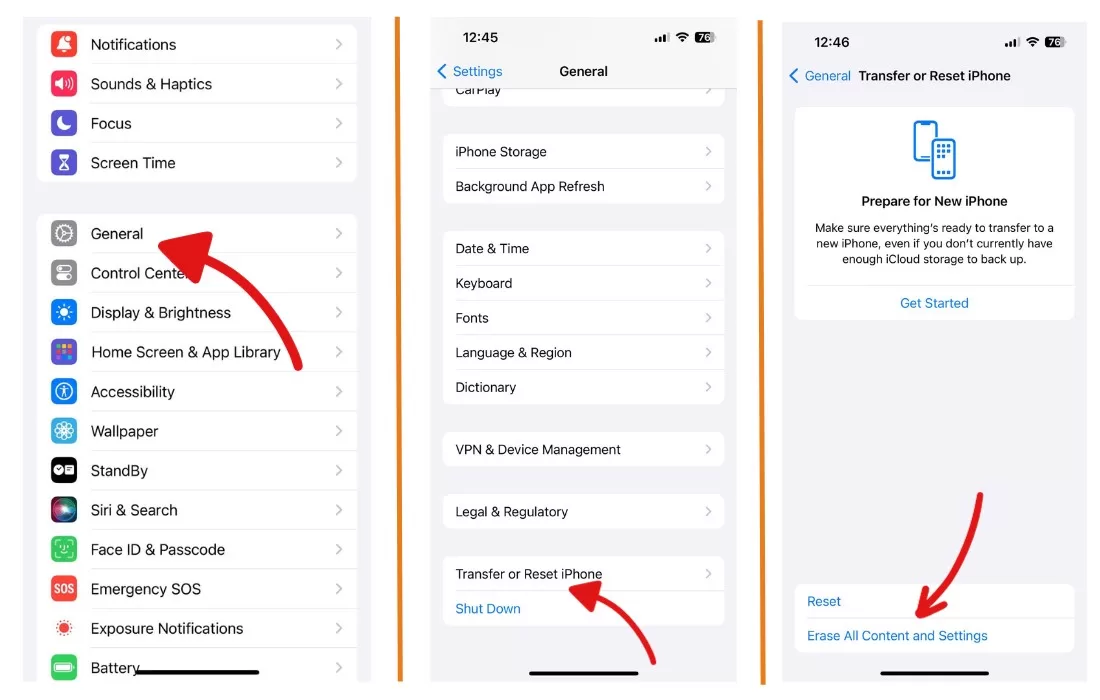
8. Get Your Battery Replaced
If your iPhone XR battery health is below 80% maximum capacity, it’s time to get the battery replaced. Apple offers battery service to replace worn batteries improving battery life.
Make an appointment at your local Apple Store Genius Bar or AASP to have your iPhone battery replaced. The process takes 1-2 hours.







