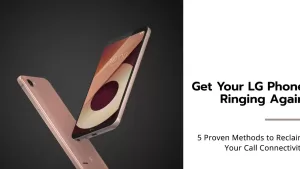If you are receiving messages from unwanted individuals and wanted to block text messages on LG device, make sure that the Block Spam option is enabled. To know how and where to find this menu option, read further.
How to Block Text Messages on an LG Smartphone
- How to block text messages on an LG smartphone such as the LG G3 or LG G4.
How-To
- Go into Messages, then tap on the menu button in the top right corner.
- Tap on Spam manager.
- Select “Spam settings”.
- Make sure Block spam is checked and then go into “Spam numbers” to customize your block list.

- Once you add numbers to your Spam List, you will not be receiving text messages from that number in your inbox anymore.
For a guide on how to block calls, click here.
In the event that you are still getting messages on your LG smartphone, you can contact your network provider for further assistance. Some network providers have alternative ways in blocking messages or spam on their devices, so calling them would be your next resort if the incoming messages feature is active.
I hope that this how-to post has helped you one way or another. Please help us spread the word by sharing this post to your friends or people who may also have similar problems.
Connect With Us
We aimed to help our readers fix issues with their phones as well as to know how to properly use them. If you are experiencing other issues, please visit our Help Guide page. We have published articles that contain solutions to common issues. We also have a YouTube channel that has video tutorials and troubleshooting content for smartphones. Click this link and don’t forget to subscribe. Thank you for reading!