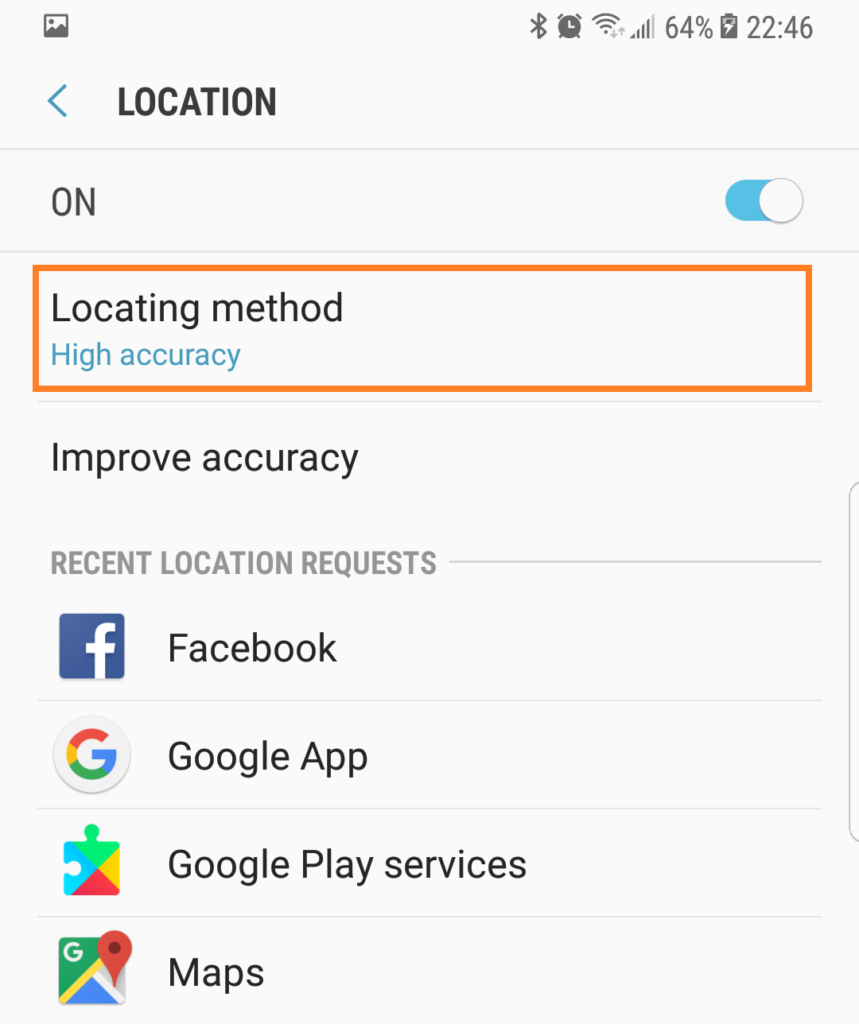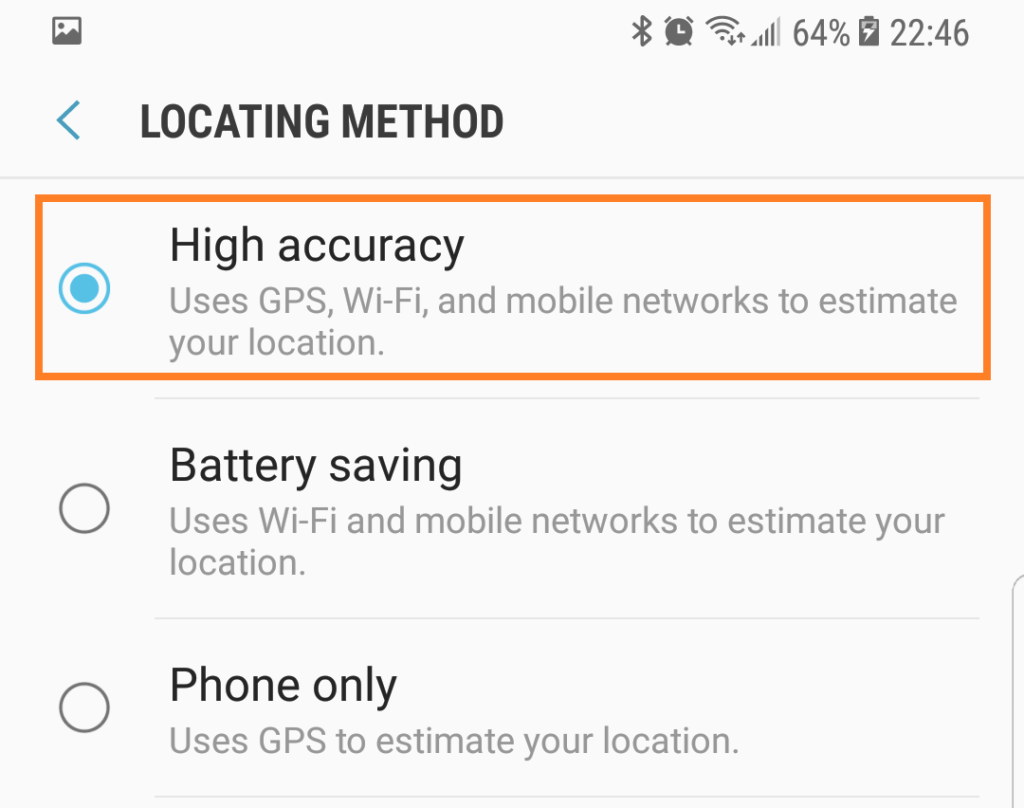Before troubleshooting your Galaxy S8 with GPS issues, check the Location option and make sure it is enabled. And the locating method must be set to High Accuracy. To know where to modify this settings and what needs to be done to troubleshoot the phone further, see the guide below.
How to fix GPS issues on the Samsung Galaxy S8
- GPS not tracking location accurately, GPS losing track of location intermittently.
- GPS not finding location at all.
How-to
GPS is an essential feature for your smartphone, and believe it or not, Google Maps is the NUMBER 4 top free application in the app store. Yes! That’s higher than both Snapchat and Facebook. We can clearly see that a smartphone’s main function after calls and texts, is to be your pocket GPS. This applies to the Samsung Galaxy S8 as well.
Now we know how important it is to have a functioning GPS on your Galaxy S8, but what if it’s not working as designed? There could be a few reasons why your GPS is acting funny and we can’t remotely fix a malfunctioning GPS antenna if that’s the cause of your problems. However there are a few things we CAN do!
On your Samsung Galaxy S8 there’s a setting you have to make sure is configured properly if you’re experiencing location tracking issues. Here is what you need to verify:
- Go to Settings > Connections > Location.
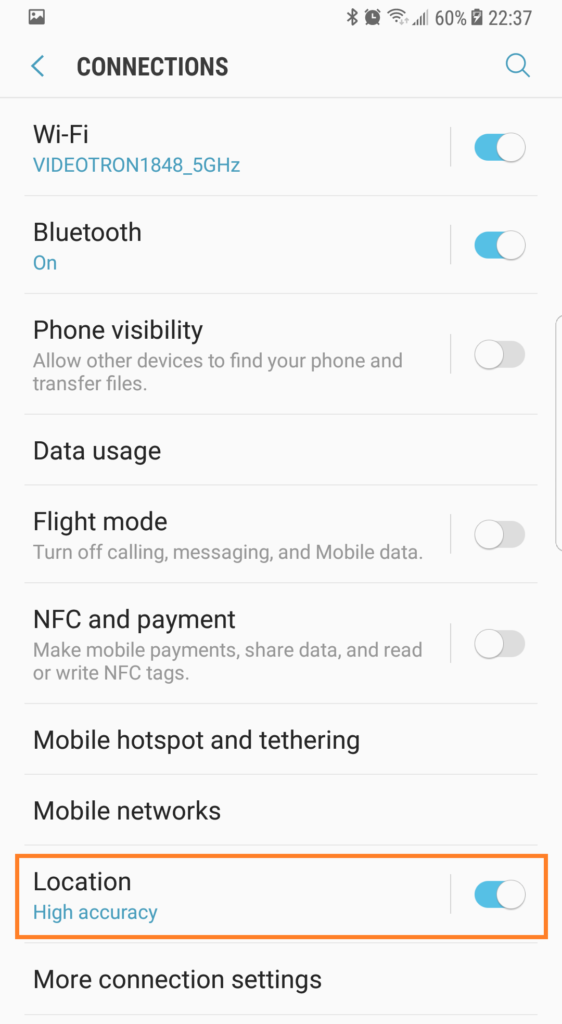
- Tap on Locating method.

- Select High accuracy.

Now that you’ve made sure your GPS settings for your Galaxy S8 is set to “High accuracy”, what else can you do? If you’re still experiencing issues with location tracking after configuring your settings as shown above (or if you already had them configured this way prior to reading) then you can also try this: there is an application on the Google Play Store that we’ve tested that seemed to help out when our Samsung Galaxy S8 had a hard time finding GPS antennas.
- Download an application from the Google play store named “GPS Status and toolbox“. This application seemed to help tracking GPS antennas for a better location accuracy.
- If you’re still having issues after setting the accuracy to High and downloading the GPS Status app, it might be a hardware issue with your GPS antenna. In this case, consider sending your Galaxy S8 for repair through your carrier or speaking to Samsung support directly.
Other Option:
There are times that the issue can be caused by the apps that use the GPS service. To rule this out, simply clear the cache from these apps. Head to Settings > Application Manager > Clear Cache. Then restart your device afterwards.
I hope that this how-to post has helped you one way or another. Please help us spread the word by sharing this post to your friends or people who may also have similar problems.
Connect With Us
We are committed to helping our readers fix the problems with their phones as well as learn how to properly use their devices. If you have other issues, you may visit our Help Guide page so you can check by yourself the articles we’ve already published that contain solutions to common problems. Also, we do create videos to demonstrate how things are done on your phone. Visit our YouTube Channel and please subscribe to it. Thanks.