Experiencing Google Pixel Lagging? Don’t let slow performance hinder your smartphone experience. In this comprehensive guide, we’ll provide you with practical solutions to resolve lagging problems on your Google Pixel, ensuring smooth and responsive performance for a seamless user experience. Say goodbye to frustrations and regain optimal speed with our easy-to-follow troubleshooting tips.
1. Close All Background Apps

Too many apps running simultaneously can overload your Pixel’s RAM and CPU. Swipe up and close all apps you aren’t using to free up resources.
2. Restart Your Google Pixel

A simple reboot restarts all systems and services, clearing any glitches causing the lag. Hold the Power button, tap Restart, and wait for your Pixel to come back on.
3. Check for Software Updates

Checking for software updates is a crucial troubleshooting step. Software updates often include performance enhancements, bug fixes, and optimizations that can significantly improve the overall speed and responsiveness of your device.
Go to Settings > System > System Update and install any available updates.
4. Boot in Safe Mode
Booting your device in safe mode can help identify and resolve the problem. Safe mode allows your Pixel to start up with only essential system apps and services, eliminating potential conflicts caused by third-party apps.
5. Free Up Storage Space
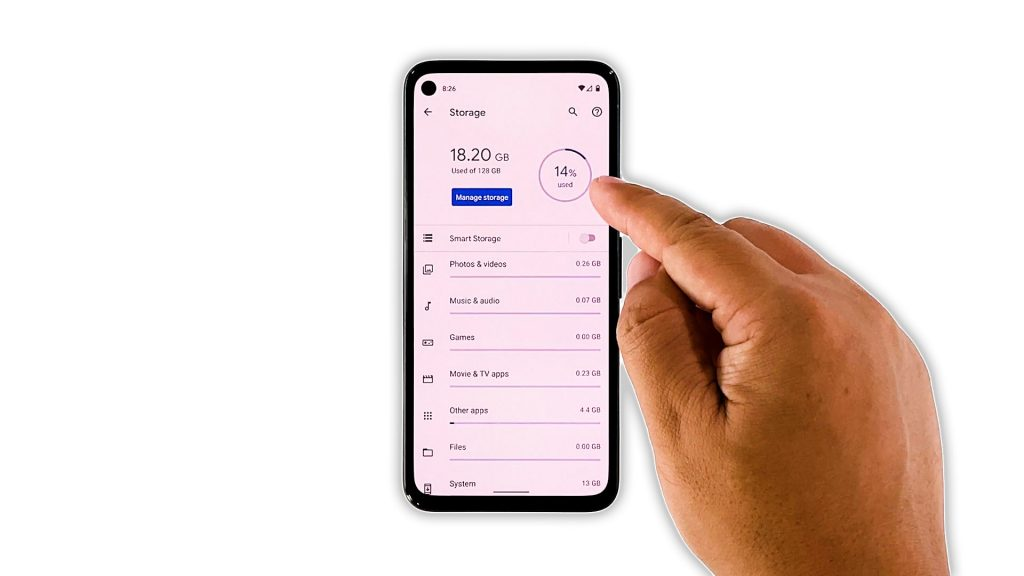
Low storage space can significantly slow down your Pixel. Delete unused apps and files to free up room.
6. Reset to Factory Settings
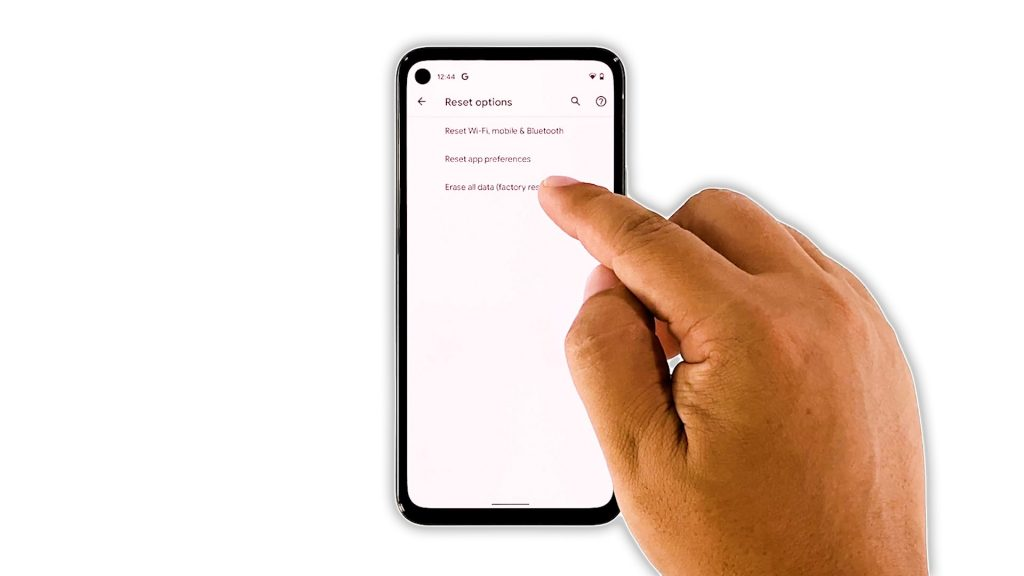
Performing a factory reset can be an effective troubleshooting step. Resetting your device to its original factory settings erases all data and settings, providing a clean slate for your Pixel.
Back up data first, then go to Settings > System > Reset Options > Erase All Data. This will completely wipe your Pixel and often resolves all software issues.
Hopefully these tips get your laggy Google Pixel back up to speed. Let us know which one did the trick!