Has your iPhone been feeling warm or even hot to the touch lately? And is your battery life draining faster than usual too? Overheating and quick battery drain often go hand in hand, and are signs something is wrong.
The good news is that, in most cases, you can cool down your hot iPhone and improve battery life with some simple troubleshooting. This article outlines the main reasons an iPhone overheats and how to fix it.
Why is my iPhone hot and losing battery
One common cause of an overheating iPhone is resource-intensive apps or processes running in the background. Certain apps, especially those that use GPS, cameras, or perform complex tasks, can put a heavy load on your device’s processor, causing it to heat up. Additionally, leaving multiple apps running simultaneously can contribute to increased heat generation. Another factor to consider is software glitches or outdated operating system versions. Bugs or compatibility issues within the software can cause your iPhone to work harder than necessary, leading to overheating and battery drain. Being exposed to high ambient temperatures or direct sunlight can also contribute to the problem.
There are a few potential causes of an iPhone getting hot:
- Heavy usage like gaming, streaming, or recording video
- Software glitches from apps, iOS updates, or system conflicts
- Charging while doing processor-intensive tasks
- Damaged or aging battery unable to handle peak power draw
Luckily, these issues can often be resolved with some adjustments and troubleshooting.
Reduce Usage to Cool Down iPhone
If you’ve been using processor-intensive apps heavily, your iPhone may simply be overworked. Give it a 10 minute break by locking the screen. This lets the device cool down and prevents further overheating.
Avoid extended gaming sessions, 4K video streaming, or recording long videos to prevent overtaxing your iPhone’s resources.
Check Settings and Brightness
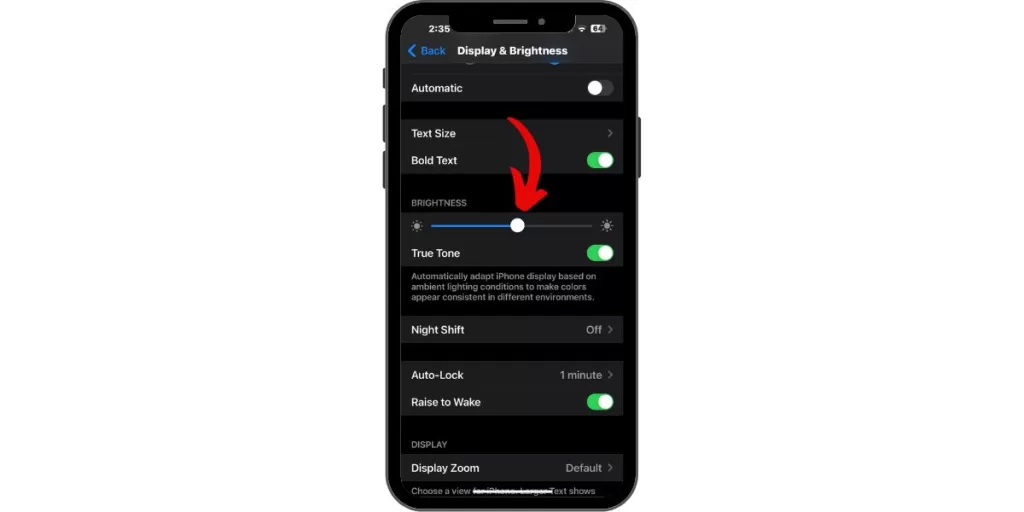
Make sure display brightness isn’t set to 100%. High brightness uses extra processing power, heating up your iPhone. Let your iPhone auto-adjust or manually reduce brightness.
Disable Background App Refresh and Location Services for apps rarely used. Limit notifications for data-heavy apps. These steps reduce system workload.
Update Apps and iOS Software
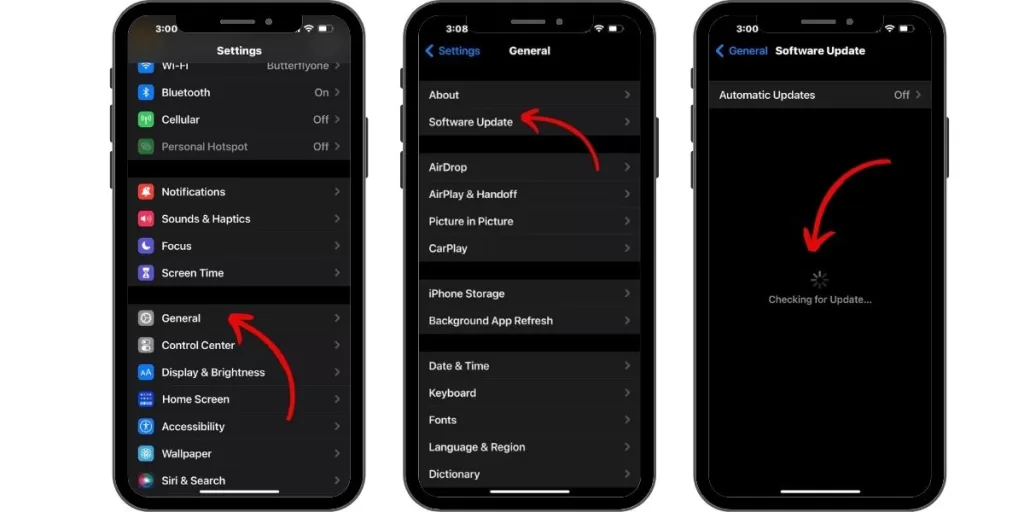
Outdated apps and iOS can have bugs causing crashes, excessive battery drain, and overheating.
Update apps in the App Store. Go to Settings > General > Software Update and install latest iOS updates. This maintains optimal system performance.
Reset iPhone and Delete Problematic Apps
Restart your iPhone to clear any glitches. Force reset by holding Power + Volume.
Check battery usage data for any abnormal app drain. Delete and reinstall problematic apps. Reset all settings and content as a last resort.
Don’t Charge While Using iPhone
Using your iPhone intensively while charging generates significant heat. Avoid this combination.
Only charge while your iPhone is locked and idle to allow proper heat dissipation. Use a lower wattage charger if available.
Wireless charging runs warmer – use a Qi pad with built-in cooling or switch to wired charging.
Check Physical Conditions
Avoid exposing your iPhone to temperature extremes outside the range of 32° to 95°F which can damage the battery.
Direct sunlight and hot vehicles are problematic. Discontinue use if your iPhone exceeds its normal operating temperatures.
Get Battery Replaced if Necessary
If your iPhone battery is aging and unable to handle peak power draw, it will heat up easier.
Check battery health in Settings – if maximum capacity is below 80%, get the battery replaced to prevent overheating issues.
Conclusion
An overheating iPhone that’s losing battery quickly is annoying, but fixing it is often straightforward. Reduce demanding usage, turn down brightness, close background apps, update software, avoid charging excessively, and replace a weak battery. With some simple adjustments and troubleshooting, you can get your iPhone running cool and efficiently again.







