Most of us can’t memorize our phone numbers, especially if you’re in a country that allows you to have unlimited prepaid SIM cards.
And if you’re new to using an Apple iPhone, it might be difficult to find the SIM card number. There are a lot of reasons why you would want to easily access the screen that views your own phone number.
That’s what this article would want to show you, especially if you’re not really into going into the settings of your device.
There are actually a couple of easy ways to view the SIM number on your iPhone 13, so continue reading as we may be able to help you.
View SIM Number via Phone app
You might have already tried looking for your phone number in the Phone app and haven’t found a clue.
Well, it’s there but there’s a greater chance you’re gonna miss it if you’re new to iPhone. It’s because we have a tendency to immediately browse the contacts list.
Here’s how you can find it:
Step 1: From the Home screen, find and tap Phone.
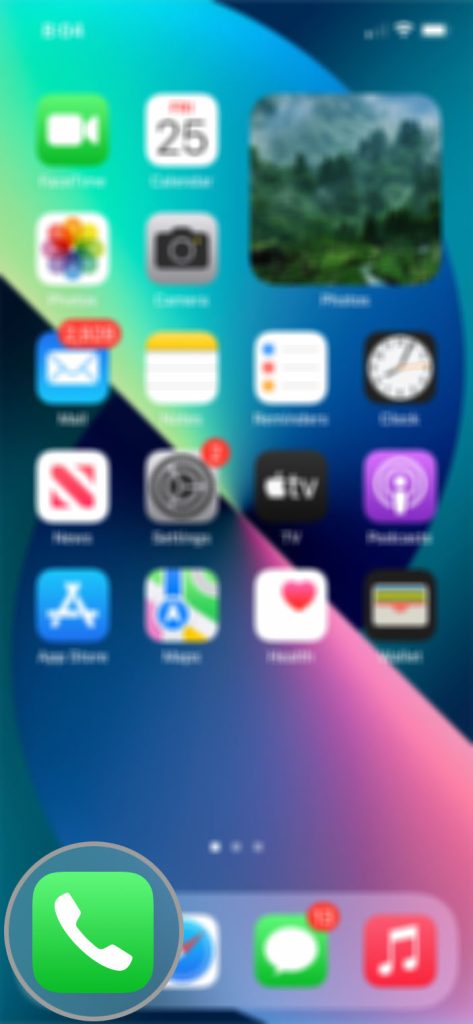
Step 2: Look for My Card just below your profile name and tap on it.
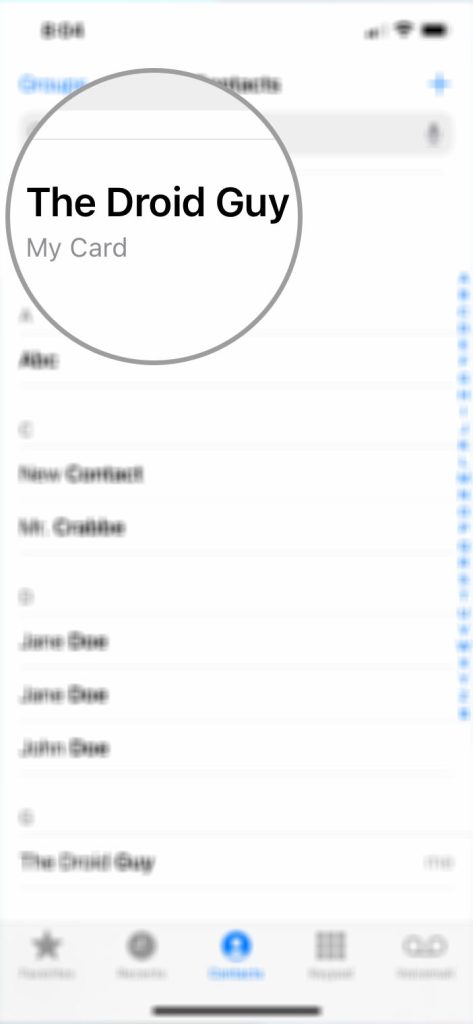
You should be able to find your SIM card number in the Phone section just below the icons.
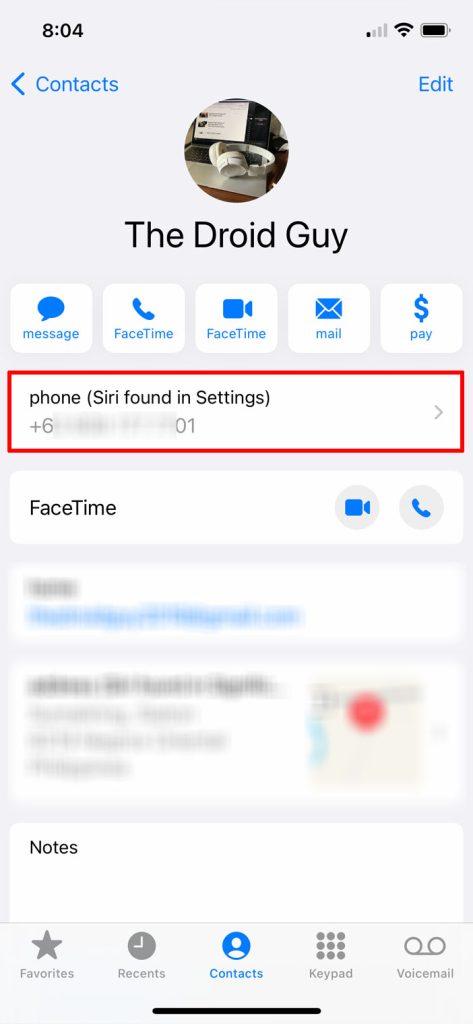
Your iPhone automatically scan the settings and display your phone number on this screen.
Find SIM Number from the Settings Menu
The second method in finding the SIM card number is relatively easier, although you may have to do a few more taps than the first method.
Here’s how it’s done:
Step 1: From the Home screen, find and tap the Settings app.

Step 2: Scroll down to find Phone and once found, tap on it.
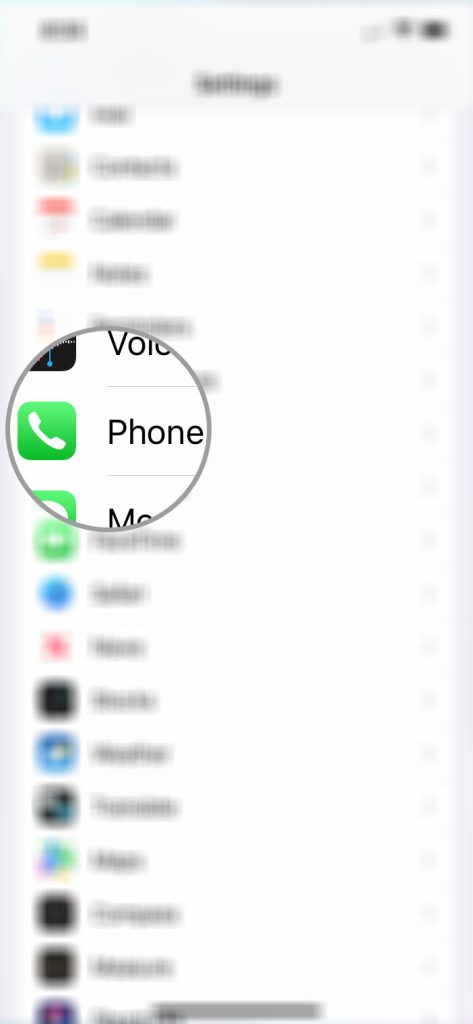
Step 3: Find My Number and you should see your phone number to the right.

Your iPhone will display the phone number it can detect on that screen, however, you can actually edit if you want.
But as far as viewing the SIM card number is concerned, these two methods are enough.
If you want to be more practical though, you can easily know your own phone number by calling a different phone and you currently have access to.
Aside from that, you can also pop the SIM tray out and look at the back side of your SIM card. The numbers are small so might need a magnifying glass.
There is also a possibility you’re gonna confuse your phone number with Integrated Circuit Card Identifier (ICCID number) or serial number.
Once you’ve got the number, make sure the SIM card inserted properly.
We hope that this simple tutorial can help you.
Thanks for reading!







