Are you getting several pop ups on your iPhone like a virus pop up, Spam pop up appearing on iPhone X or Warning FBI popup? Learn how to get rid of popup stuck on iPhone X by following the recommendations on this post.
You may get one of these popup messages on your iPhone X: “Your iPhone has a spyware”. “Your iPhone has been infected by a virus.” “Your credit card information might be at risk popup.” “Your webcam could be accessed remotely by a stalker popup message.” “FBI or NSA or CIA warning popup.”
These pop up messages will usually go away, but there are instances where they might get stuck on your iPhone X. Do not worry as iPhones are usually immune to viruses, so rest assured that your device is not infected. Just follow the steps provided below to get rid of these messages while browsing the web.
Solution
If you suddenly get a popup on your iPhone X telling you to call a certain number, warning you that your iPhone is at risk, please DO NOT call the number at any moment. This is a spam popup originating from Safari, usually by a website visited or an intrusive advertisement, and we will show you exactly how to get rid of it.
There is nothing infected or wrong with your iPhone X, and removing the spam popup is a simple process.
The first step is to force restart the iPhone, so we can access our settings and get rid of that intrusive popup.
- To force restart your iPhone X, press and release the Volume Up button, then press and release the Volume Down button, then press and hold the Side button until you see the Apple logo.
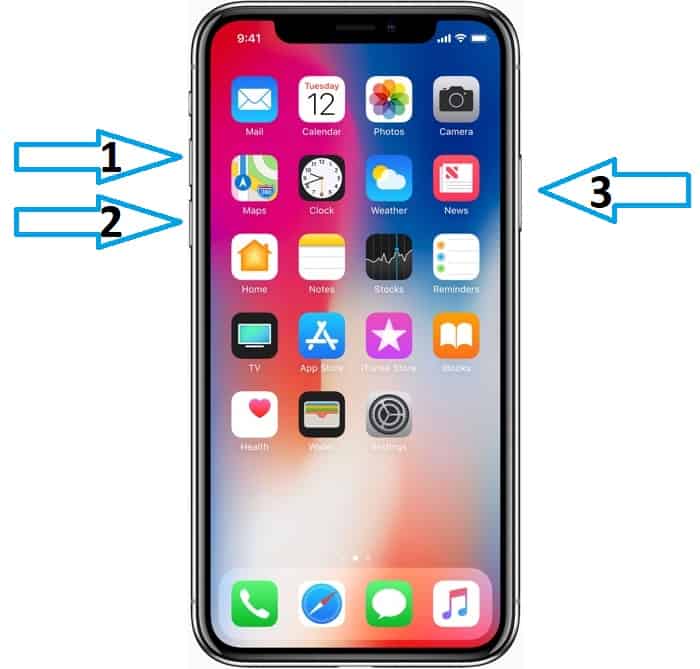
- Once the Apple logo appears, the iPhone X will restart.
- Go to Settings > Safari.
- Scroll down and tap on Clear History and Website Data.
- Turn off your iPhone, then turn it back on again.
- The spam popup should now be completely gone and you should be able to use Safari with no issues.
Thank you so much for reading this post. I hope that you are able to get rid of popup stuck on iPhone X.
We also have our Youtube channel if you want to watch tutorials and troubleshooting videos. Feel free to subscribe to our channel and don’t forget to like the videos. Thank you.







