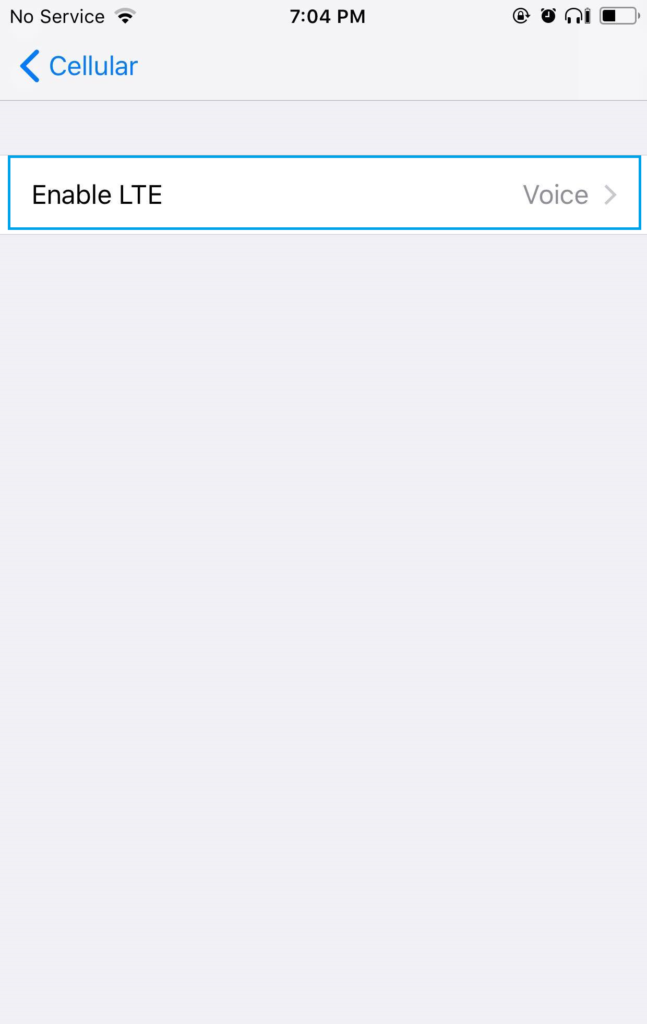If you are not getting any signal reception on your iPhone X and it is showing a no service error, then check your coverage area and make sure that cellular reception is available by trying a different device on the same network provider. Read further and learn how to fix no service on iPhone X.
Solution
If you’re having trouble connecting to the network or getting service on your iPhone X, then here’s a few things you can try to help reconnect to your network:
- Reset your Network Settings on your iPhone X
(Note: This will erase saved WiFi passwords on your device, so remember to reconnect to WiFi after this step).- Go to Settings > General and then tap on Reset.
- Select Reset Network Settings. You will then see the Apple logo and your phone will restart and try to reconnect to the network.
- Go to Settings > General and then tap on Reset.
- If your iPhone X is not getting any service after resetting your network settings, try disabling your LTE.
- Go to Settings > Cellular > Cellular Data Options.
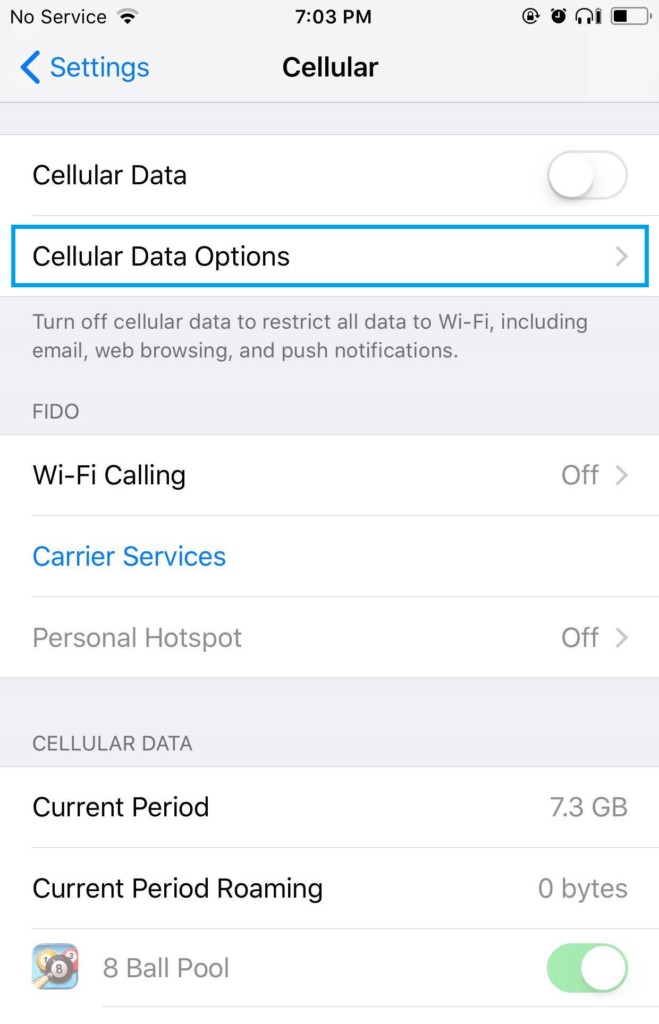
- Switch “Enable LTE” to OFF.

- Go to Settings > Cellular > Cellular Data Options.
- Try to connect manually to your network:
- Go to Settings > Carrier and switch OFF Automatic.
- The iPhone will then start searching for networks. Once the results are displayed, select the Carrier you belong to (eg. Telus, AT&T, 02).
- The next step is making sure your iPhone is up to date. Go to Settings > General > Software Update and perform any updates that might be available.
- The last step is to perform a full backup/restore of your iPhone.For a complete guide on how to backup/restore your iPhone, click here.
If issue persists, consider having your iPhone checked by an Apple Tech. This problem might be hardware related and causes the no service on iPhone X.
We have our Youtube channel if you want to watch tutorials and troubleshooting videos. Just don’t forget to subscribe and give our videos a thumbs up. Thank you.